Risk Management
REQUIRES 'RISKS' MODULE
Webinar:
Look at the recorded webinar on Risk Management: (direct link here)
Configuration Options
The risk module is very configurable. A risk field consists of the following principle parts:
| The risk input defines all the factors which contribute to a risk. It can contain several text and numeric values. |
A risk assessment before risk controls allows to assess a risk by assigning number or text and a risk class. | |
The risk controls can be items of some defined categories of the project | |
A risk assessment after risk controls allows to assess a risk by assigning number or text and a risk class. |
Changing the configuration
Most configuration changes you can make in the UI (see Risk Configuration Options), though some advanced features are only available in the JSON configuration object (see Advanced (JSON) Risk Configuration). Also if you have to define big lookup tables, it might be easier to create them in excel / google sheets and copy those into the JSON configuration - ask us for google sheet templates.
Note: As you can have multiple Risk categories per project now with their own configuration, the Risk configuration is managed via the Risk field in its Risk category. Old project created in a version before 2.2 can still have the Risk configuration managed under the project settings. If needed, this configuration can easily be transferred to the Risk category doing the conversion in the specific Risk field:
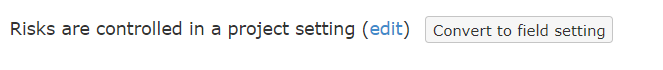
Impact of configuration changes
Note: If you already have some risks in the projects. you can still change the configuration, but you will to manually review and save eave each risk afterwards, since the changes might have a regulatory impact.
If you are sure that nothing changed in that regards, e.g. if you only fixed a spelling mistake, you can also automate this:
When you save the changed configuration you will be offered to re-index the database: this is a feature you can also enable in the Advanced Features.
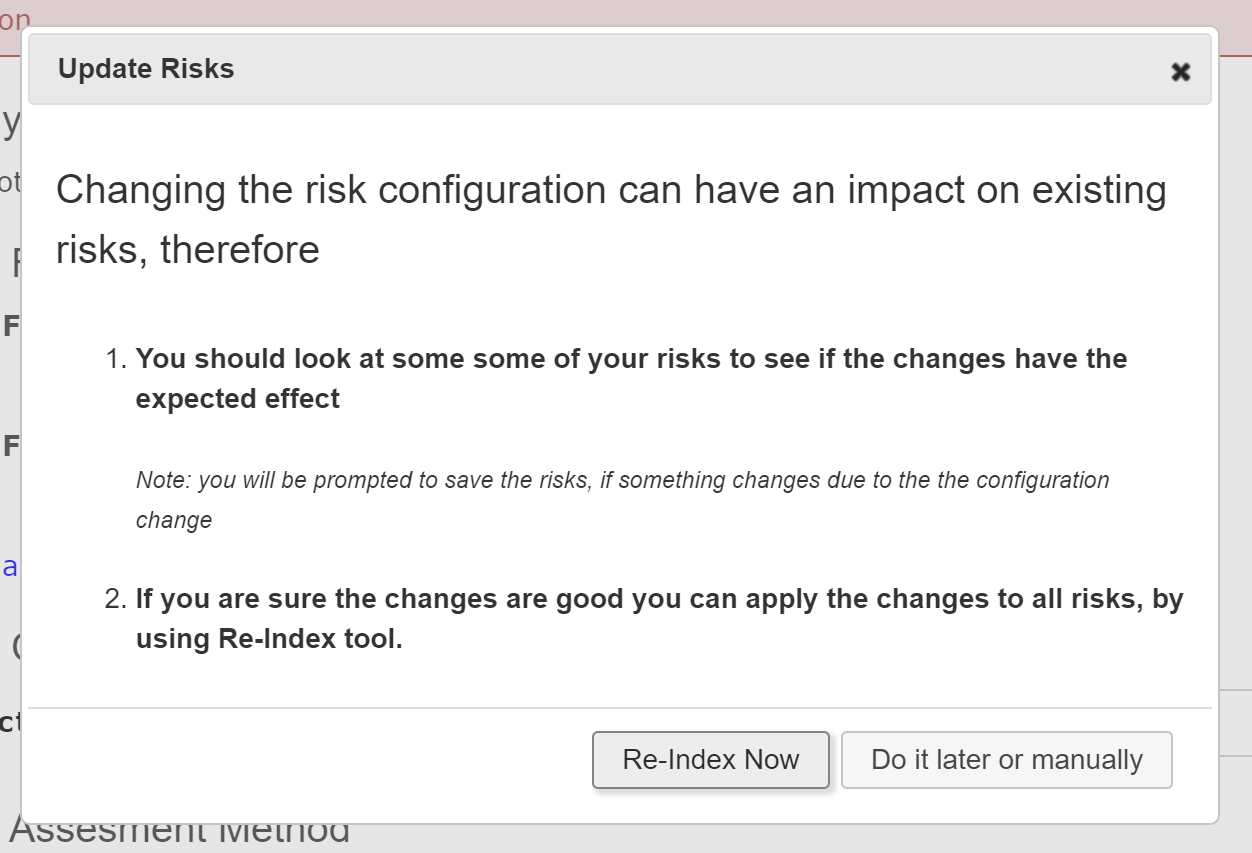
If you don't do it right away and click on "Do it later or manually" you can always enable the Re-Index feature in the Advanced Features of the project settings:
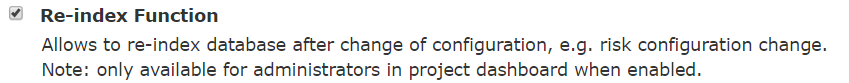
This will make a new tool visible under the Tools tab to start re-indexing the project with any changes in its configuration:
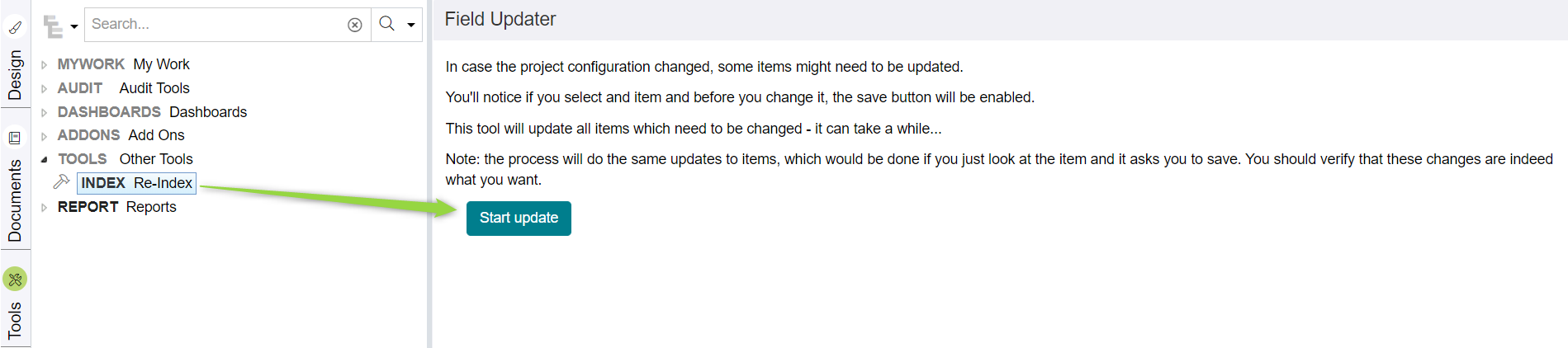
Examples

