How can I import existing data into Matrix?
There are many different methods to import data into Matrix
- Drag and drop into rich text fields: if you drag files into the text editor matrix will do one of the following
- images: will be embedded and displayed in the text
- word files: you will be prompted whether you want to convert them to rich text or attach them as files:
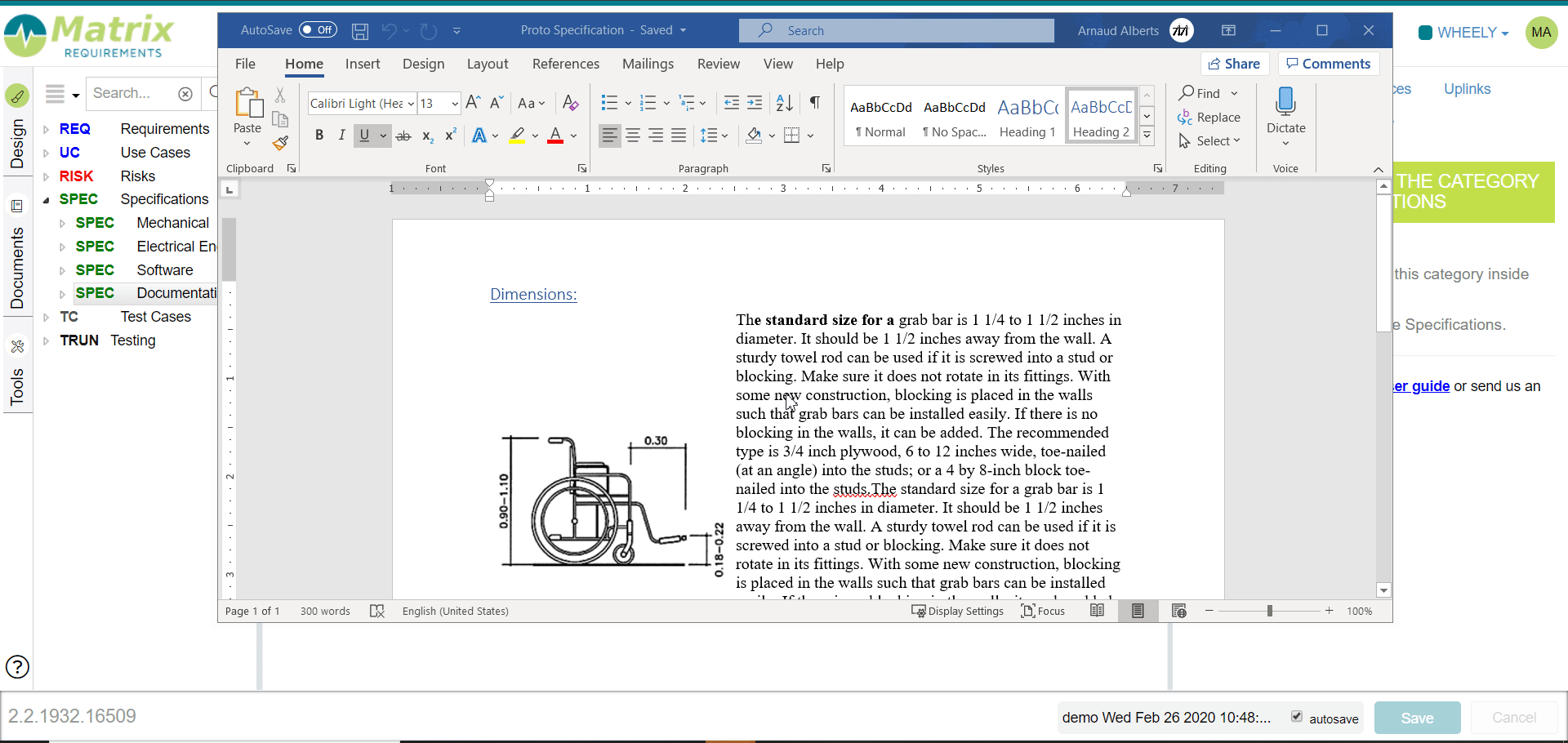
- any other file: will be uploaded to our server and a hyperlink will be added to the text
- Import of existing requirement specification from a word document
- Preparation: to make import fast, you should prepare the documents
- make sure they are nicely formatted, meaning different information is formatted using different styles, e.g. if a requirement consists of a title and a description, the title can be "heading 1" and the description "normal text".
- remove not needed things like table of contents and any text which is not needed to be imported
- Import: use the website wordimport.matrixreq.com
- More info: Word Import Tool or reading the answer to this import question.
- Preparation: to make import fast, you should prepare the documents
- Import of existing requirement specification etc from a excel
- There is a build in support for excel import, which you need to enable in the admin client. See
- Importing data from Excel on how to import requirement specification and risks
- Importing tests from Excel on how to import tests from excel
- How can I import data from excel with links between items?
- There is a build in support for excel import, which you need to enable in the admin client. See
- Import of data from a legacy database
- if you cannot export it as word or excel ask us, we'll find a way!
If you import word documents make sure there are no comments inside and track changes is disabled and all changes are accepted!
