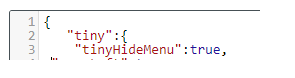Text Editor Configuration
Text Pattern
It is now an option to enter text with markup syntax to create formatted text, e.g. a line starting with * will create a list.
This option needs to be enabled in the [UI Options] of the server settings. Note: to see these options, select the server setting in the admin, hold the shift key and refresh the browser page (in chrome on windows).
Through "advanced", add or edit the a "tiny" property: to have the "extraPlugins" and
"textpattern_patterns" properties:
"tiny": {
"extraPlugins": [ "textpattern" ],
"textpattern_patterns": [
{ "start": "---", "replacement": "<hr/>" },
{ "start": "(c)", "replacement": "©" },
{ "start": "*", "end": "*", "format": "bold" },
{ "start": "#", "format": "h1" },
{ "start": "##", "format": "h2" },
{ "start": "###", "format": "h3" },
{ "start": "####", "format": "h4" },
{ "start": "#####", "format": "h5" },
{ "start": "######", "format": "h6" },
{ "start": "1.", "cmd": "InsertOrderedList" },
{ "start": "* ", "cmd": "InsertUnorderedList" },
{ "start": "- ", "cmd": "InsertUnorderedList" }
]Note: the patterns can be adjusted to your liking
Spellchecker
In order to directly access the spellchecker from the content
To disable the richtext editor's context menu add the following option in the server wide UI options. Note: to see these options, select the server setting in the admin, hold the shift key and refresh the browser page (in chrome on windows).