Table Configuration
Options
- limit number of rows: defines a maximum number of rows
- fix number of rows: defines an initial number of rows
- can be modified: whether the user can change the number of rows
- show line numbers: whether to show a first column with a line number
- tab on read only cells: whether the tab stops at read only cells
Definition of columns
Columns can be added, moved, renamed, configured and deleted at the bottom of the Table Control field.
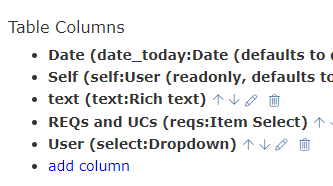
Cell Editors
cell editors define how data can be entered and how it is displayed afterwards. The following editors exist
| Column Type | Editor (in json configuration) | Description | Options |
|---|---|---|---|
| Simple text | textline | allows to enter a simple line of text (without formatting) | |
| Rich text | text | allows to enter rich text | |
| Date | date | allows to select a date | |
| Date (defaults to day of creation of row) | date_today | allows to select a date. Initialized with today's date for new rows | |
| Date (readonly, date of creation of row) | today | read-only field with date of creation of row | |
| Dropdown | select | allows to select a value from a dropdown | define the options the user can select { "id1":"option 1", "id2":"option 2", ....} "options":{ "setting":"dropdown_config" } |
| User | user | allows to select a user | |
| User (defaults to user adding the row) | user_self | allows to select a user. Initialized with the user who created the row | |
| User (readonly, the user adding the row) | self | read-only field with user who created the row | |
| User Group | group | allows to select a group of user(s) | |
| Item Select | category (from 1.11 replaces rules:CAT1,...) | allows to select a category from the list of supplied categoires | "categories":["CAT1","CAT2"] "singleSelect": true, // if only one item can be selected |
| Item Uplinks | uprules | allows to select items from the categories which are defined as up rules | "singleSelect": true, // if only one item can be selected "autolink":true // create up and down references if item are selected in table |
| Item Downlinks | downrules | allows to select items from the categories which are defined as down rules | |
| Item Design | design | allows to select any item of any category marked as design | |
| Comments | commentlog | the "comment log" editor allows each user to add comments with a time stamp and user id, sorted chronologically. | The option "append":true sorts them in the inverse order. |
| Version | current_version | the revision of the item at the time the row was added. | |
| Row id | uid | this is a readonly column which will be filled once you save the test table (so you can refer to it from another place). the unique id contains out of two parts a counter (roughly the line number) and the revision number in which the id was created. whenever you modify/move a row with a unique id, the revision number is updated while the counter part stays the same. | |
| Number | number | an integer | |
| Readonly Column | none | for readonly columns |
