Signatures
Filling the Control
Signature tables define who needs to sign a document. The actual signatures will be added once the document has been archived (frozen) in the SIGN category.
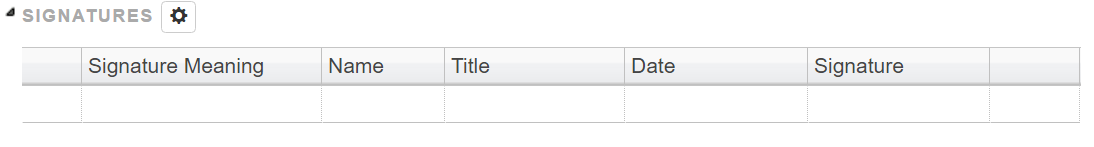
Changing the columns in the signature table
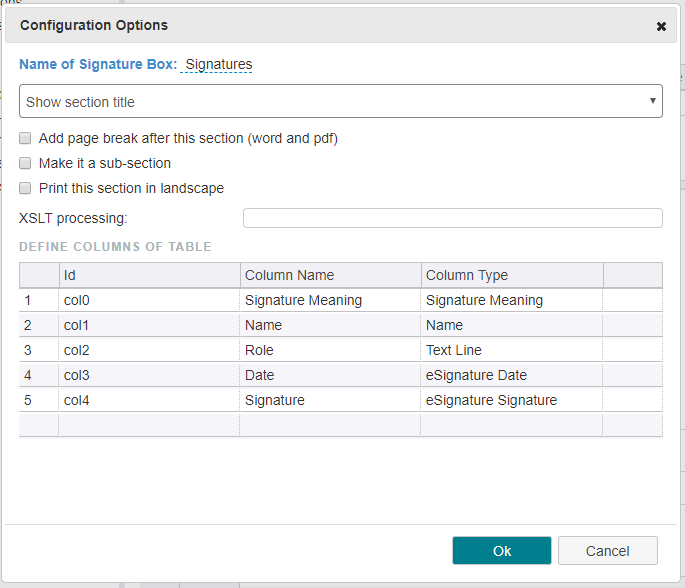
For e-signatures you need columns of these 3 types, the others are optional:
- Name: a selection drop down for the user who needs to sign the document
- eSignature Date: will be filled with the date when signing the document
- eSignature Signature: will contain the token and optionally an image of the signature. The image can be defined in the User Profile
See also Changing the layout of document section.
