User Profile
The user profile can be accessed via the My Profile button in the User Menu
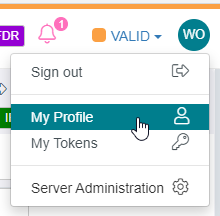
It allows to edit the user info (User Id can't be changed by a user, name and email can be changed in the administration):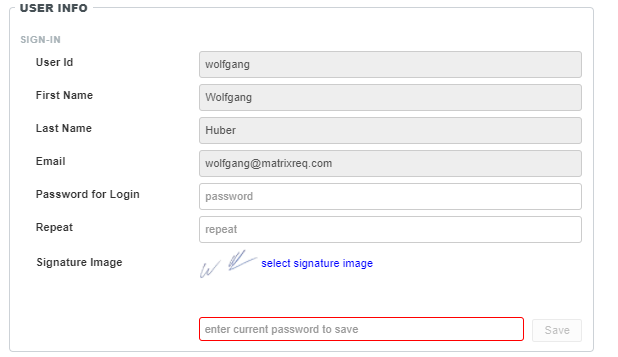
Password
Signature image
Note: use 800 x 200 pixels of an image format like gif or jpg, not a pdf )
and the user preferences
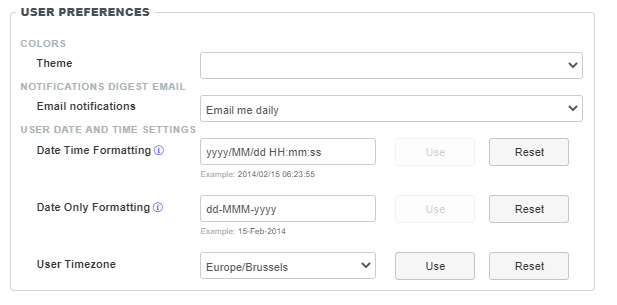
Theme: the look of the UI
- Email notifications: if / when (daily, weekly) to send an email with all outstanding todo's (all pending automatic or manual notifications)
Date Time settings - This is specifically useful if you are in a different time zone than your server.
Note: for documents the server settings are used.
