Word Templates
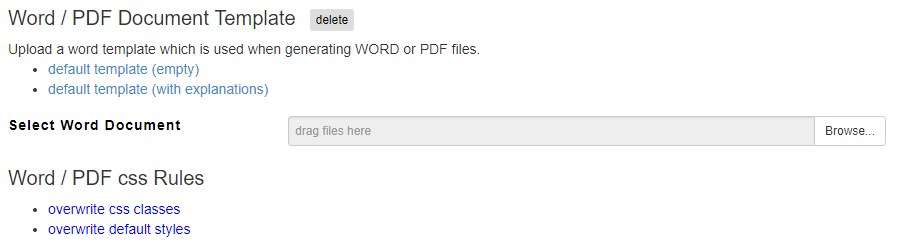
You can define custom word template (i.e. headers or title pages) based on the default template.
To do so, download the default template (via the blue link), make the changes you want in the word document and upload it again as a .docx document.
Look at the following example to see how to replace the logo of the DOC / PDF template with another one:
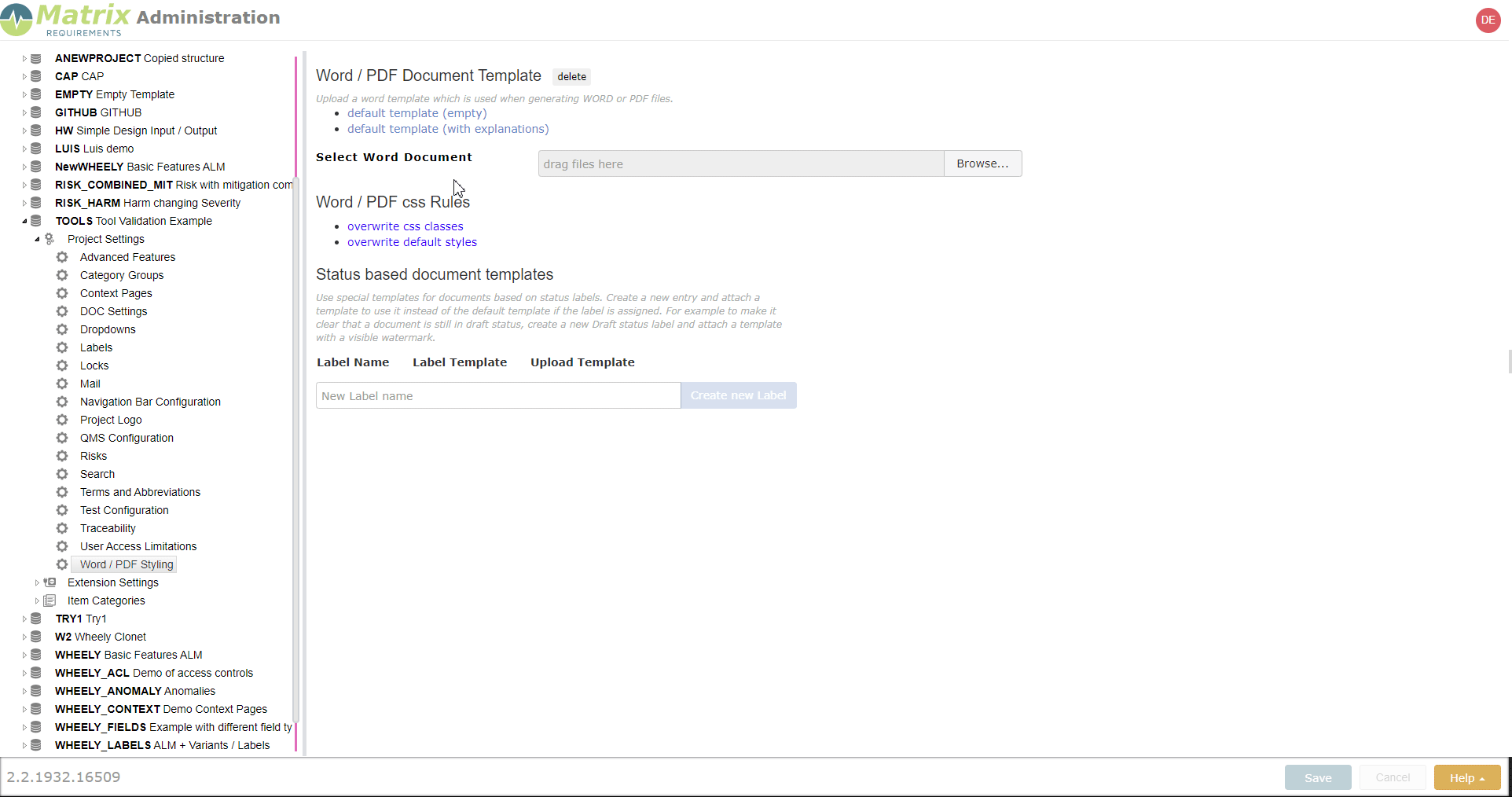
See our FAQ to see more in details how to replace some header information using macros.
Status based document templates
REQUIRES VARIANTS/LABELS MODULE
It is now possible to define document templates which depend on a status label. E.g. you define an obsolete labels for SIGN and DOC items, which - if set - will create a docx or pdf using a specific word template, with an obsolete watermark.
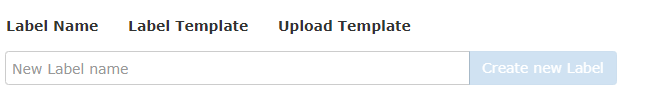
In the normal client you can make a DOC or SIGN use a specific word template, by just selecting the respective label.
