Traceability Setup
Introduction
Matrix applications manage Design Input and Design Output in categories (same as Standards, Process, work instructions in MatrixQMS). It is possible to add links between items of different categories. This links can either be required ("must have") or optional ("can have"). Using traceability reports or dashboard it is possible to analyse the project for broken links.
You can also use smart links to link from one item to another item or a folder. In order to use smart links you just type the item ID of the target item into a rich text field. In reports and when not in edit mode, this smart link will be rendered and as hyperlink to the item.
Configuration
The traceability is expressed in terms rules for each category, like in this typical screen:
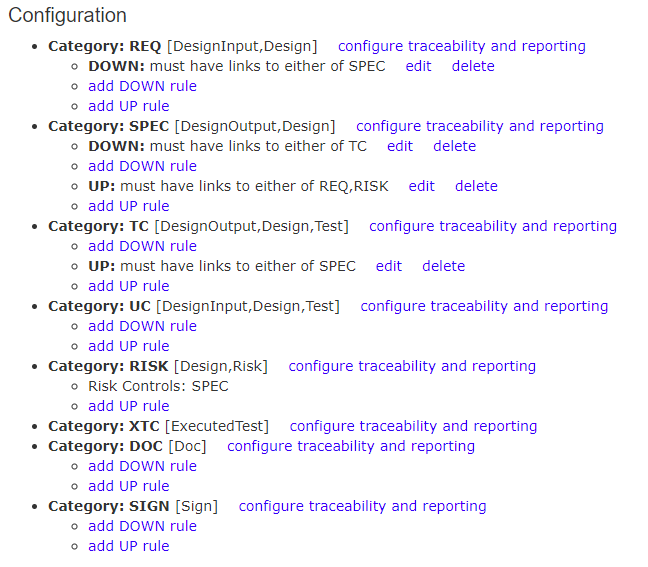
DOWN rules are from the top of the tree to the bottom: from a design input to a design output, from a design output to a test etc...
UP rules are the other way up.
If you add a DOWN rule from layer A to layer B you need to add a UP rule from layer B to layer A for the traceability to be complete. The software will each time propose it to you and you can decide to create it automatically or refuse it:
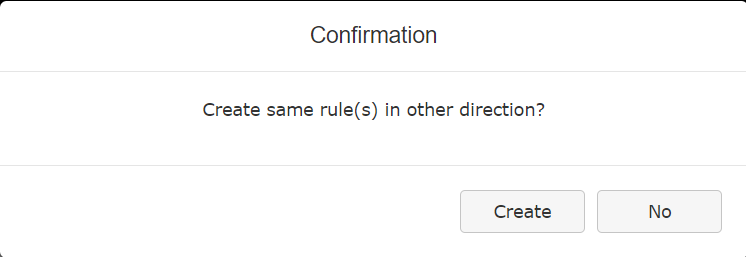
A list of errors is shown in red at the top of the screen.
Please note that the following should not be entered from this screen:
- The risk mitigation category need to be entered in the Risk Configuration (it's not appearing in bold on the traceability settings)
- The fact that a category is testable (TC, UC) need to be entered in the Test Configuration screen.
Graph
When you change rules and save on the bottom right, you can see a graphical representation of the layers, as understood by MatrixALM.
Note that the green and yellow arrows show links that are defined elsewhere, see above for risks and tests.
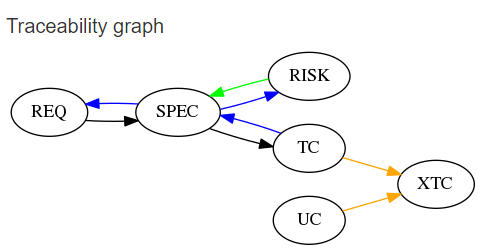
Note: the traceability graphic will be updated only when the settings are saved:
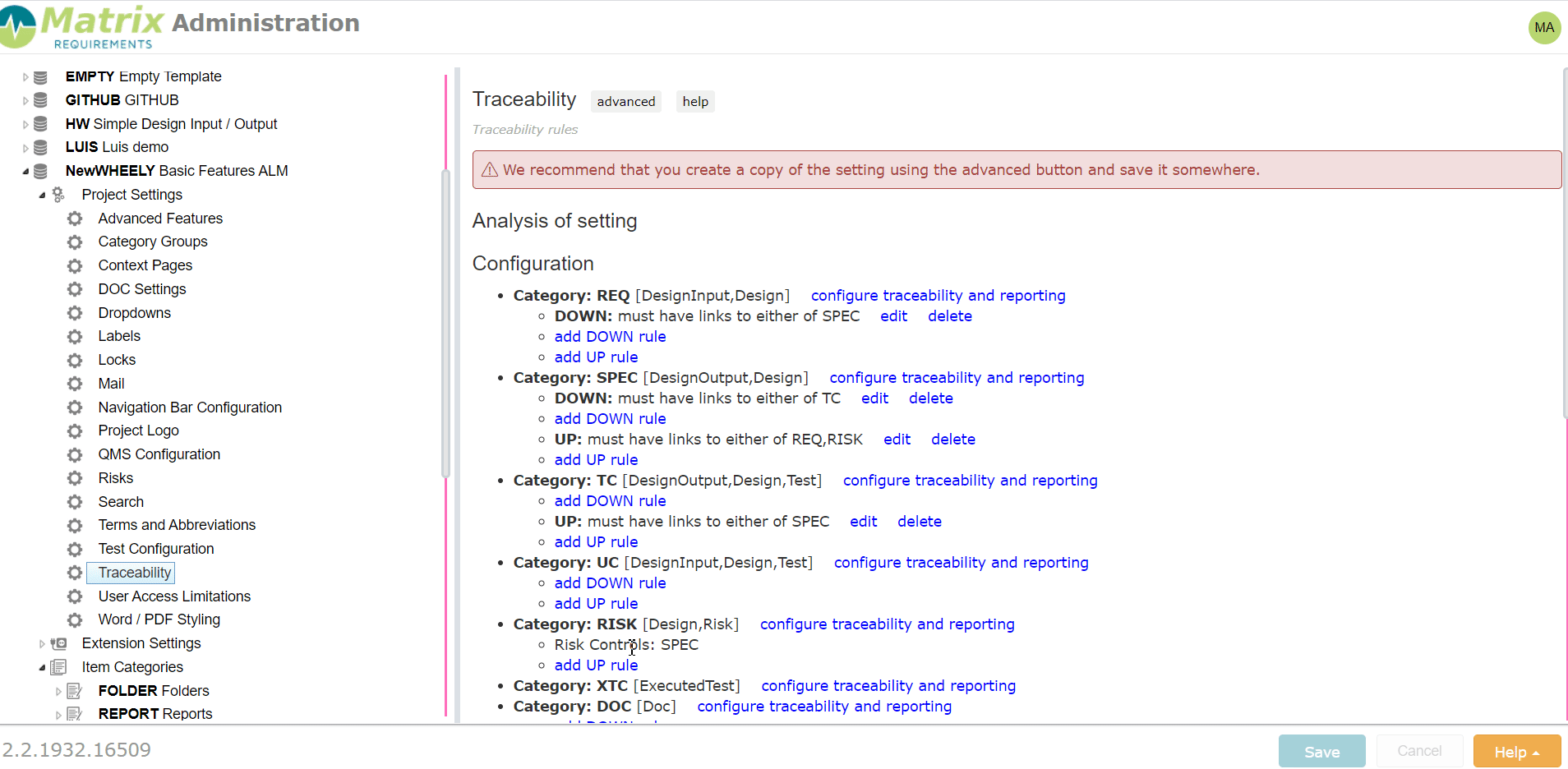
Reporting
In order to see whether all rules are obeyed, you can create the Traceability Report Generic or look at the Verifying and Documenting Overall Traceability for the all project or per categories.
Advanced
There is an Traceability Setup - advanced screen where you can specify more attributes. In general you will not need it.
