Table of Contents
Adds a table of content section to word / PDF documents. The table of content will include
- the section names (this can be disabled for each section) as heading 1
- rich text headings (as heading 2, 3....)
- items from item lists as heading 2, 3... (this needs to be enabled in each section in which items are listed, e.g. for up/down traces, list of items, list of item references, items derived from)
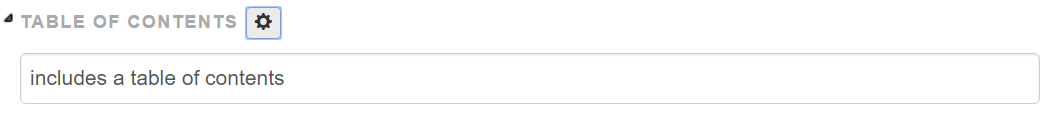
By default the numbering of sections is automatically added by Matrix. This can be turned off in the global document options.
Options
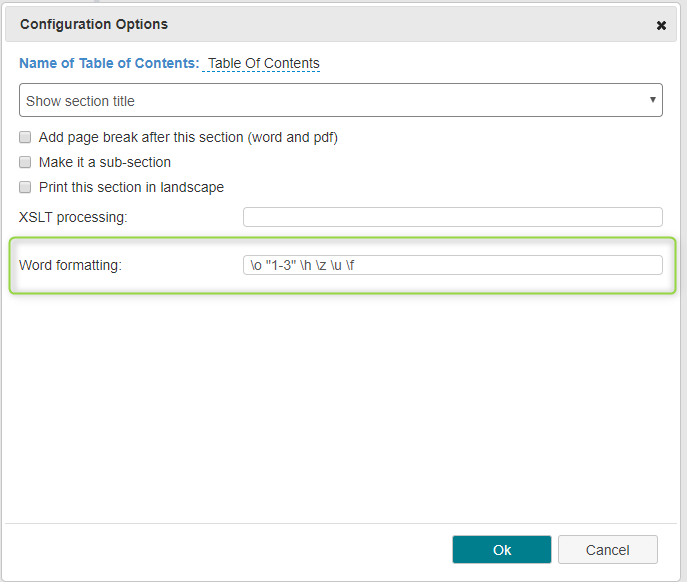
Word formatting allows to add word formatting rules (see Microsoft office documentation).
In order to see item references in the table of content the options \f must be added to the word formatting.
Note: if you want to see more than 3 levels in headers in your table of content, you can simply adapt the "1-3" to "1-4" or "1-5" and will add the desired subheadings accordingly.
See also Changing the layout of document section.
