Table Columns
When inserting a table in a document you can edit the columns in the section properties
The following column types exists:
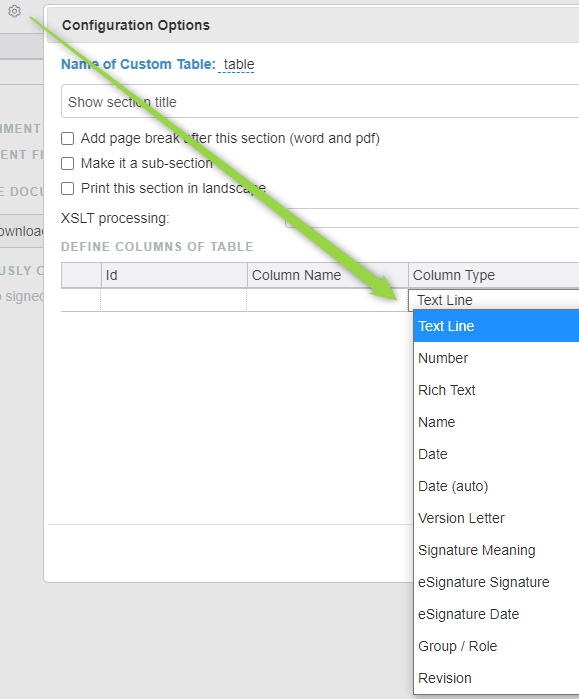
Type | Explanation |
|---|---|
Text Line | To enter unformatted text |
Number | Allows to enter (whole) numbers only |
Rich Text | Allows to enter formatted text |
Name | Select a user (also used for electronic signatures) |
Date | Allows to select a date |
Date (auto) | The date is the date the row was added |
Signature Meaning | E.g. “Approved By”, these can be defined in the document settings in the admin client. |
eSignature Signature | Placeholder for the electronic signature |
eSignature Date | Placeholder for the date of the electronic signature |
Group / Role | Allows to select a user group (as define in admin client in the user management) |
Revision | A text field to enter a revision number or identifier (see below) |
The revision field is similar to a text line field. Additionally you can
use a revision macro in the document number (to generate a SIGN with the latest revision). More info on revision in documents.
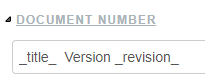
Add it as property directly in the header of a word document
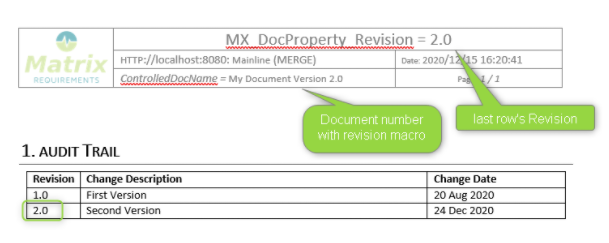
Note: in order to insert / use the "MX_DocProperty_Revision" property in word documents you need to make sure your project's word template knows about the Doc Property (see How to add a custom field to my header/footer)
