(Multi-) Select
This section allows you to insert a predefined drop down selection in your document.
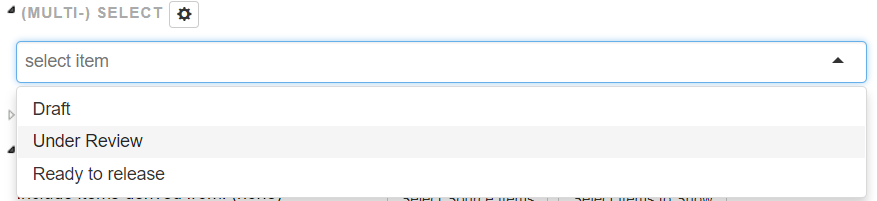
(Multi-) select options
See also Changing the layout of document section.
In the dropdown options you can select which drop down options to display and also
- how many items can be selected.
- if the user can create new entries
- the items in the drop down should be sorted
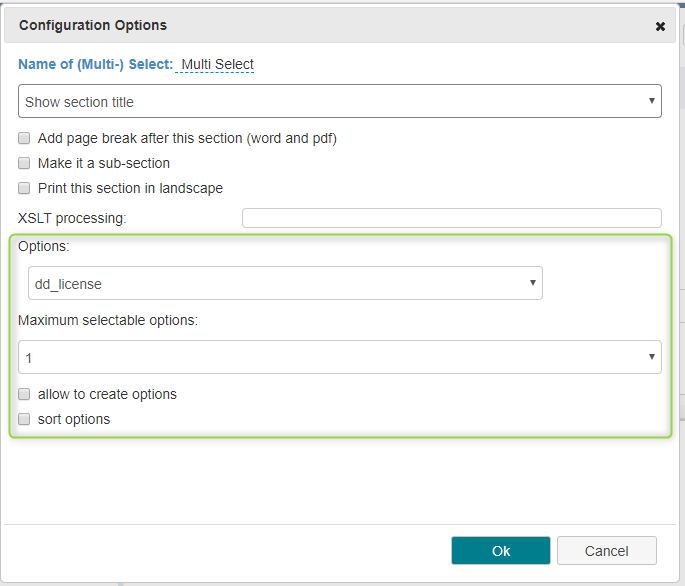
You first need to configure a dropdown list of options in the server administration, then add the Multi-Select section in your document by selecting the appropriate drop down.
