Mail Configuration
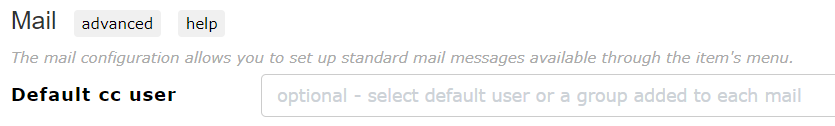
Mail Settings
In the mail setting you can define some users or user groups which are added by default as CC user whenever sending emails.
These can be removed in the mail dialog.
Advanced Options
The mail configuration also allows you to set up standard mail messages. The following macros can be used
- _to.firstName_
- _to.lastName_
- _me.firstName_
- _me.lastName_
- _link_: a hyperlink to the item
- _linkv_: a hyperlink to a specific version of an item
- _title_: the title of an item
- _id_: the id of the item
Canned messages
There are several canned messages which can be overwritten
| id | availability | message |
|---|---|---|
| look_at | available for any item through the send to menu | to.firstName_<br/><br/>please have a look at <b>_link_ _title_</b>.<br/><br/>_me.firstName_ |
| please_sign | available for SIGNed item through the "Request Signatures" button | Hello,<br/><br/>please review and sign the following document <b>_link_ _title_</b><br/><br/>_me.firstName_ |
| release_note | available for SIGNed item after item has been signed completely the "Send Release Mail" button | Hello,<br/><br/>the document <b>_link_ _title_</b> has been released!<br/><br/>_me.firstName |
| new_user | available in the admin client, will be send to matrix in order to create new user accounts | Please create the following user:<br/><br/>_userinfo_<br/>The user should have access to these projects:<br/><br/>_projectlist_<br/>_me.firstName_ |
New in 2.3.3
"link": "Hello<br/><br/>please have a look at <b>_link_ _title_</b>.<br/><br/>_me.firstName_",
"reset_pwd": "Hello _to.firstName_,<br/><br/>Please change your password.<br/><br/>_userinfo_<br/>",
"new_project": "Please create the following project:<br/><br/>_projectinfo_<br/><br/>_me.firstName_",
"approve_note": "Hello ,<br/><br/>the template <b>_link_ _title_</b> waits for approval!<br/><br/>_me.firstName_",
"training_reminder": "Hello _to.firstName_,<br/><br/> You need to do the following training:<br/>_body_<br/>_me.firstName_",
"review_reminder": "Hello _to.firstName_,<br/><br/> You need to review the following :<br/>_body_<br/>_me.firstName_",
"qms_published": "Hello,<br/>_body_<br/>_me.firstName_",
"gate_passed": `Hello _to.firstName_,<br/><br/>_me.firstName_ passed the gate _body_ for<b>_link_ _title_</b>.<br/><br/>`,
"empty_message":""
Configuration Example
The canned message templates can be set per server or per project. To configure them you need to click the "Project Settings" or "Server Settings" while holding shift which will display the advanced settings with edit options. Edit "mail_config" or, if it does not exist, create it, then set the value with the format below. Add the templates you need to the canned group and optionally add a defaultCC setting if you want all messages to be CCed to this recipient as well.
Mail Configuration - Typescript
{
"canned":{
"please_sign":"Hello _to.firstName_<br/><br/>please have a look at <b>_link_ _title_</b><br/>Please mark it as read afterwards!.<br/><br/>_me.firstName_"
},
"defaultCC": "user_who_always_receives_cc@mydomain.com"
}