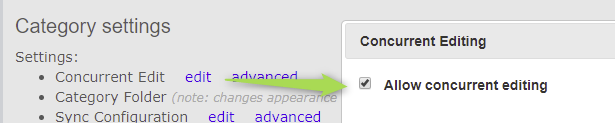How to logout someone else editing an item?
If you’re confronted to the situation where a colleague is editing an item you’re looking at, you’ll see the avatar with red surrounding and the item is locked (in read-only mode) to avoid any concurrent work.

If you’re an administrator, you can do two things (besides asking the person to save her/his changes):
log out a user (this will also release any locks of items, e.g. if a user started editing an item before going on vacation). This can be made under User management > Details user on the right end side of that user:
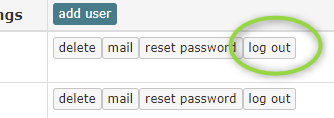
Adapt the settings (temporarily?) to allow concurrent editing in a category, for example this can be useful while doing big review of multiple items in a short time. If you allow editing reviews categories by multiple people at the same time, the review comments in the review table will be merged afterwards. To enable concurrent editing you need to update a category setting: