How do I get an overview of up and downlinks of certain items?
This can be done with a Trace Matrix.
To add this to a document, you can select Trace Matrix
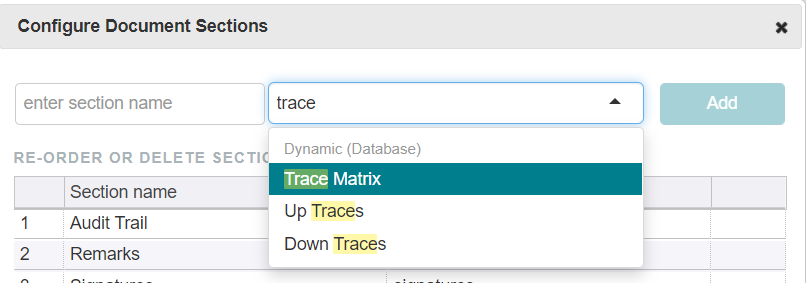
In order to set up the Trace Matrix, you have to select the source items and the target items.
If you want to have a quick access to up and downlinks information per item, you can simply click on the references icon:
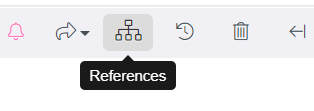
or you can also enable this permanently within the context frame as well. In the following example see how to enable the downlinks information per item:
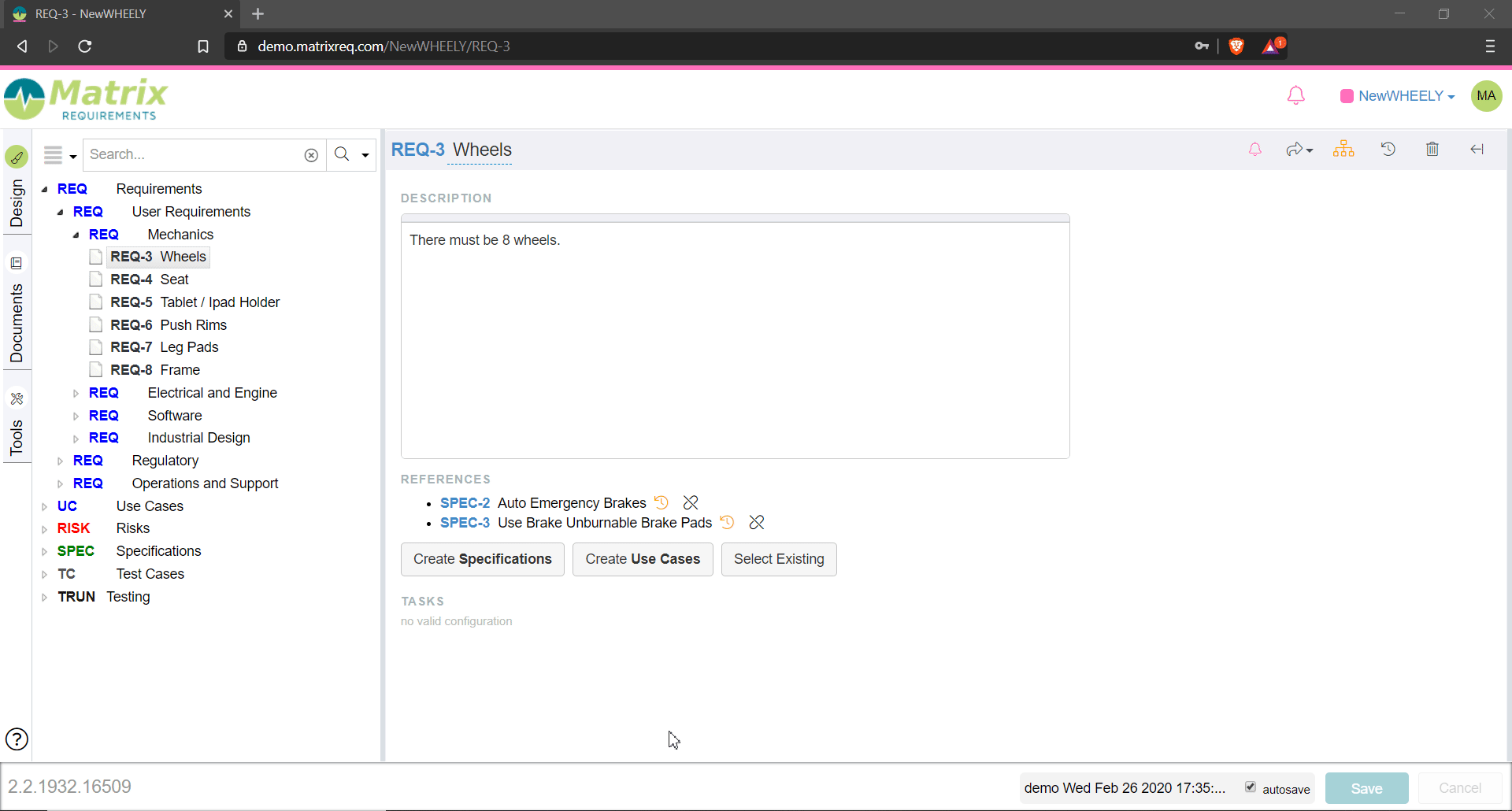
More information can be found here: Trace Matrix and Context Pages
