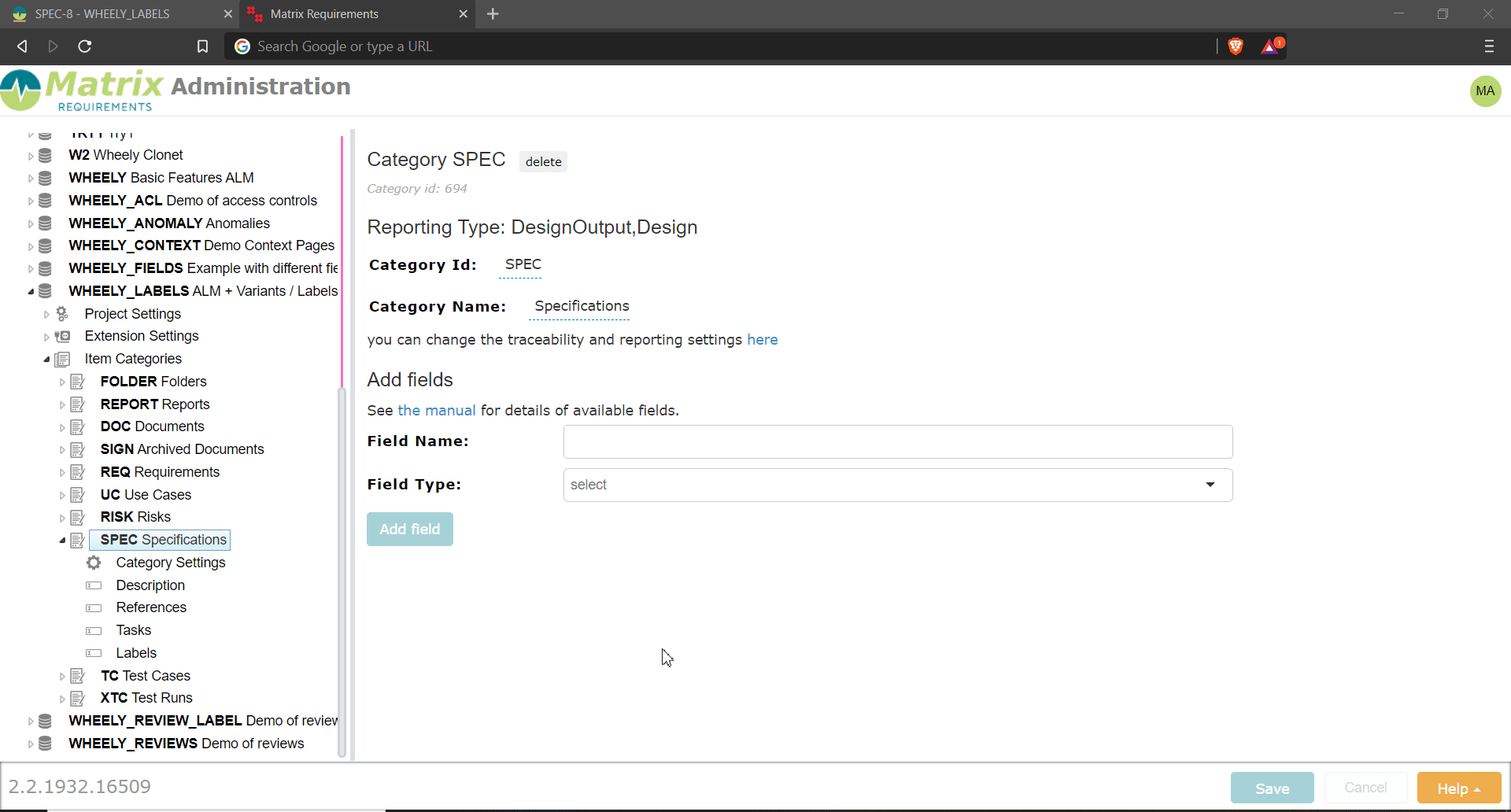How can I make cross-project references?
There are two possibilities:
- either you create smart links in a text editor
- you add a specific cross project control which allows you to maintain a list of cross project links
Option 1: Smart links
You can do this though the menu in the text editor
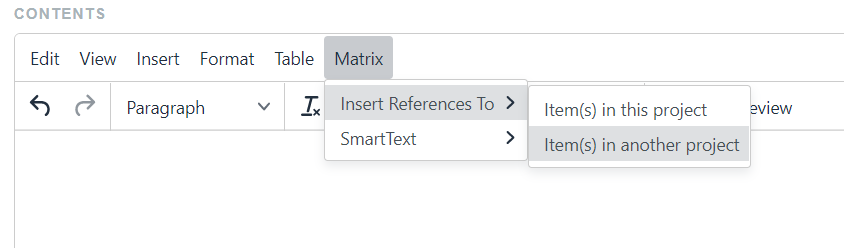
You can also just type #Project Id/Item Id# in a text editor
Option 2: Cross project link control
In the admin client you can add a cross project link control (see Input Fields). This will show up like this:
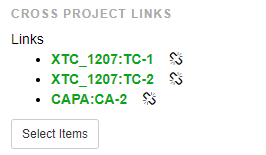
See an example below: