How can I create a predefined dropdown list for Hazard or Harm in the Risk Configuration?
To enable a dropdown as a list of factors in the Risk configuration, it needs to be configured in the admin client.
In the admin client, go to the project for which you want to adapt the risk configuration to create the dropdowns.
In Project Settings, click on the Risks category and select the corresponding Risk field. Here you can define the different Risk Factors:
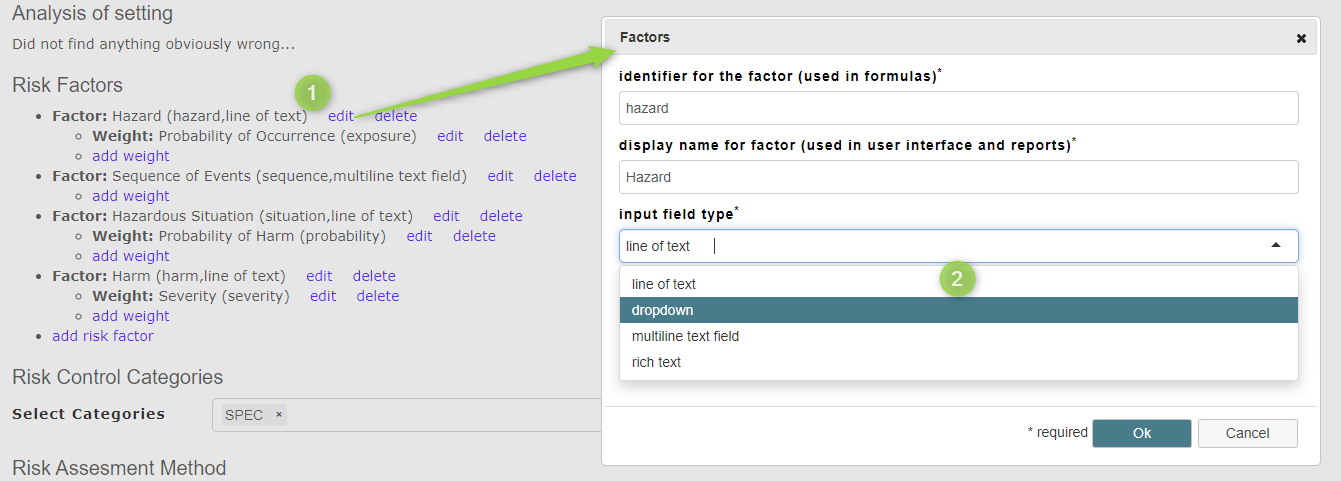
Then a link to manage the drop down options will be available between edit and delete:
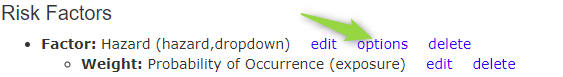
See an example of a drop down with three predefined Hazard:
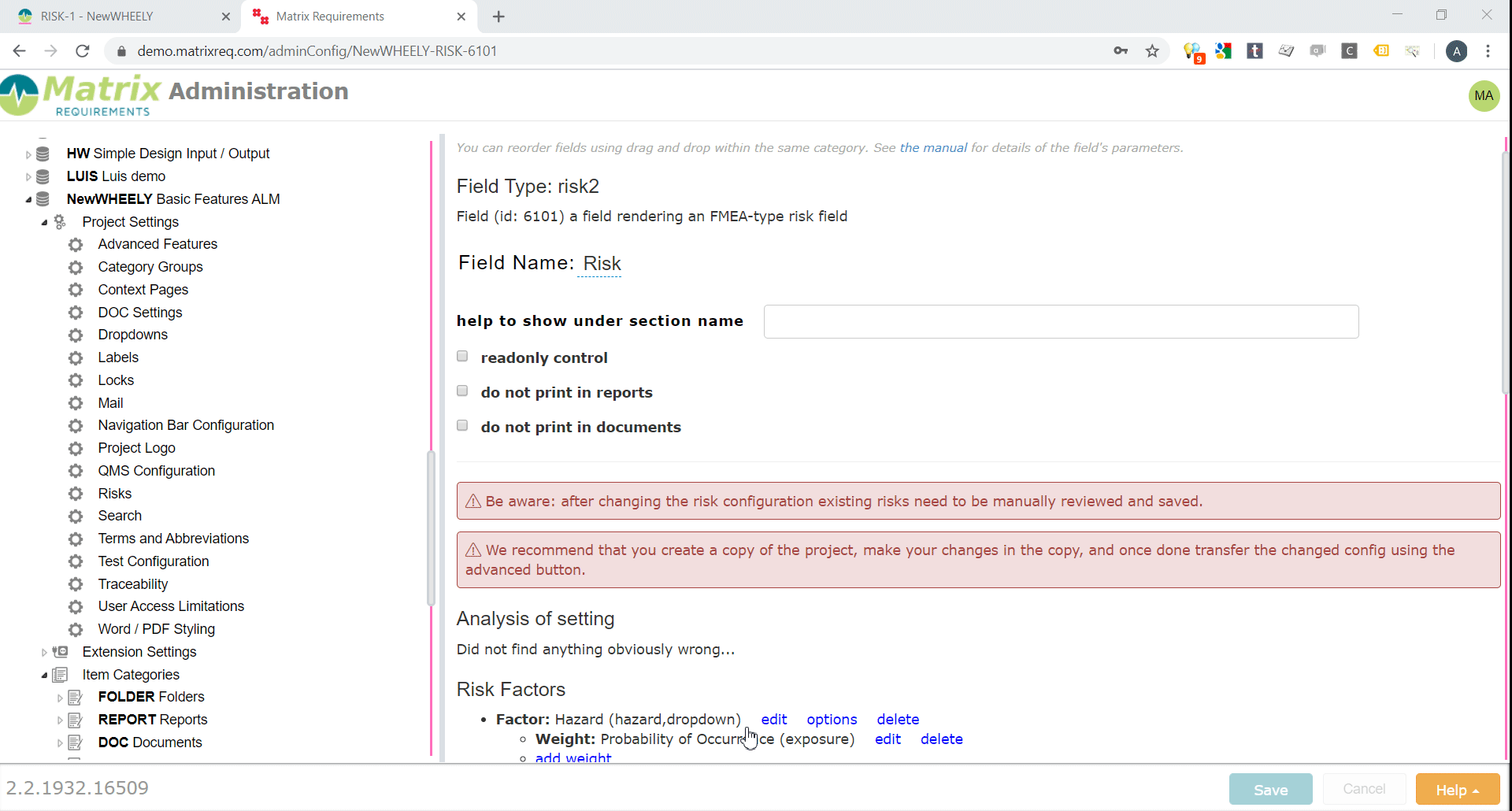
See all the risk configurations possibilities in our manual.
