Audit Trail
Filling the Control
The audit trail consists of a table with (customizable) columns. By default, these columns exist:
- Version: a text line field for a version number
- Change Description: a rich text field
- Change Date: can be the change date or the release date according to your procedures.
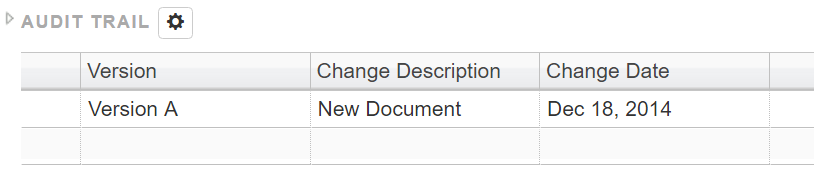
Changing the columns of the Audit Trail
See also Changing the layout of document section for other options.
It is possible to change columns of the table (see DOC Settings) for available column types.
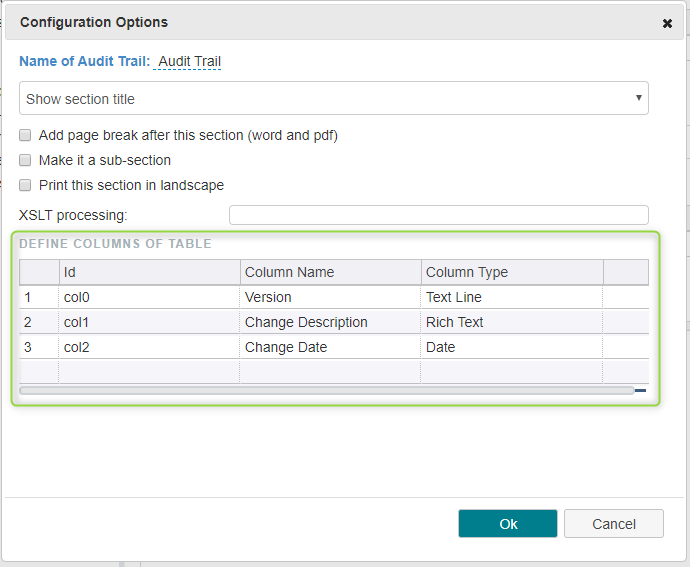
Note: a Column Type "Revision" can be used to mention the revision number of your document and used later on as macro to be added to your title or in your Document. More info on this revision column type.
