User Access Limitations
REQUIRES 'ACL' MODULE
There are some situations where you want some users to be only allowed to change a restricted set of categories and/or fields.
This setting screen allows you to define the fine-grained access rules for groups of users.
An important point to remember about this screen: if a user who has W rights on a project does not appear in this screen, it means that he has all the rights on this project.
On the other hand, if a user appears in one or more groups, his/her rights are defined as the union of all the rights defined for the groups (s)he is part of.
The top-level screen is like this:
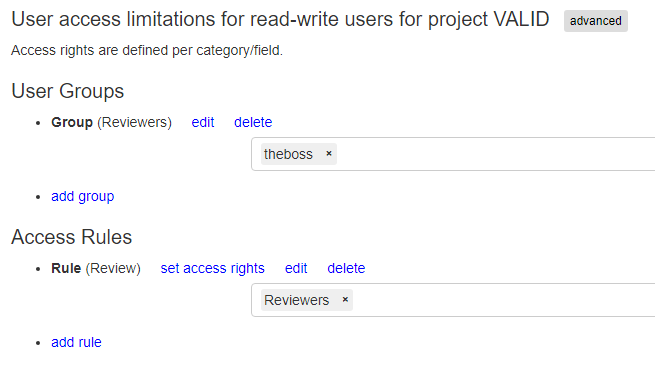
The set access rights screen is like this:
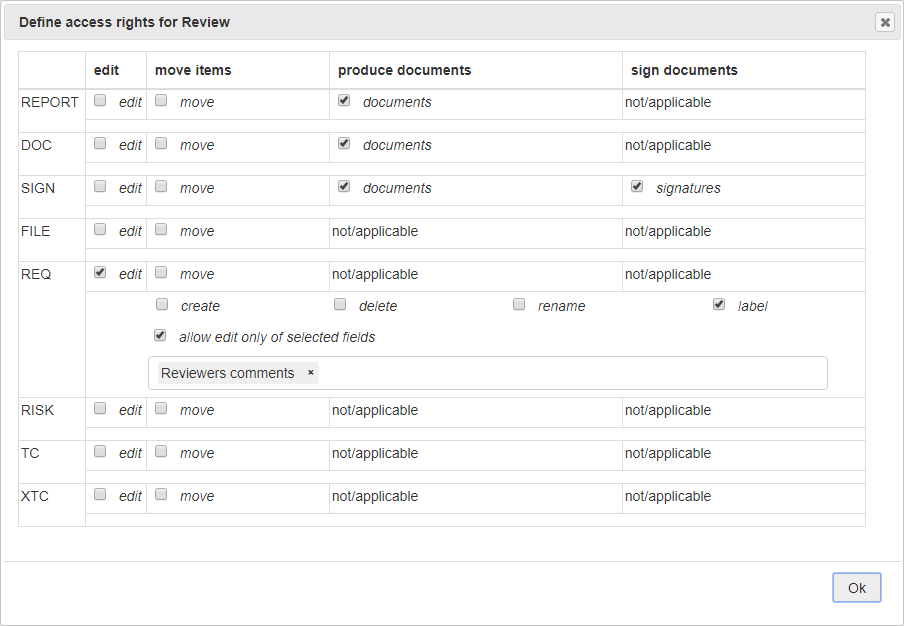
By default a group will have rights to produce reports and signed documents, nothing else. You can then allow a group to have more rights, for each category.
The above example describes a typical set of rights for a group that would only have the right to change the field Reviewers comments and change labels in the category REQ.
For all the other category this group will not be allowed to change anything.
