Navigation Bar Configuration
The options allows you to define the content of the left navigation bar in the Matrix UI.
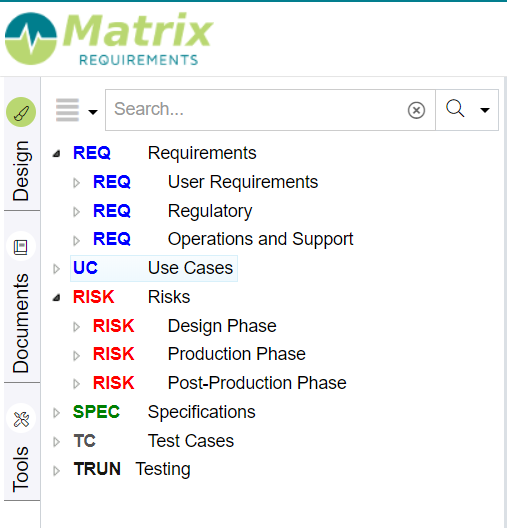
For example in the image above The Design tab is selected. Inside that tab there the categories REQ, RISK, SPEC, TC, TRUN.
The configuration works as follows:
- in the admin client you define the tabs which should exist
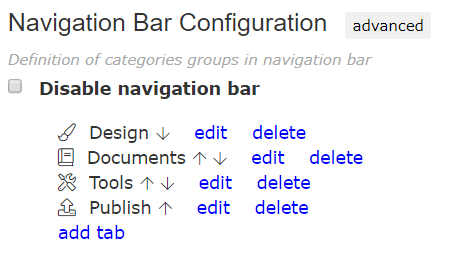
- The order of the tabs is the same as in the UI and can be changed by clicking on the up or down arrows.
- Each category is put in the first tab which claims it, e.g. the Design tab has a rule to show everything but
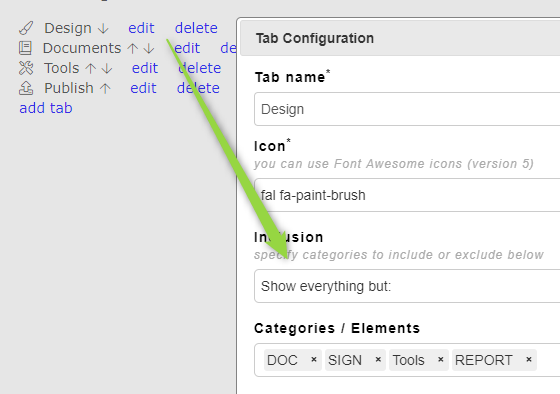
Therefore REQ, RISK, SPEC, TC, TRUN are shown in there. That leaves us with DOC, SIGN, Tools and REPORTs - The Documents tab has a rule to include the DOC and the SIGN
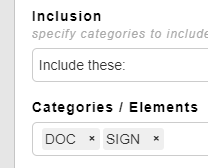
- The Tools tab includes Tools and Reports
- This means that there is nothing left for the Publish tab. As that tab is empty it will not be shown in the client.
