Items Derived From
This section type allows you to show items based on traceability rules.
Input
You select the source items and target items
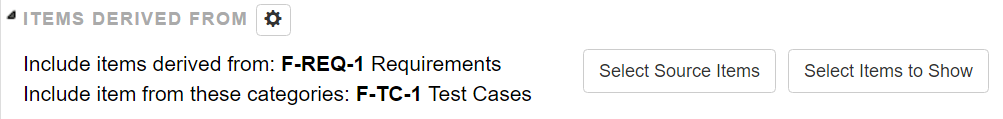
Options
See also Changing the layout of document section and Item Selection By Search.

| Option (defaults in bold) | Effect |
|---|---|
Show ...
|
|
| See List of Items for additional options if the items are shown. | If items are shown, they can be formatted like in normal item lists. |
| Message, if no items match selected input | Message shown if no items are derived from the source items withing the selected target items |
