How can I create an FMEA in table form?
There are two options: You can (1) create them as excel tables, e.g. to do some sorting or to create some stats for a presentation, or (2) as part of a document (DOC item), to have electronic signatures. You could also create a custom section with a table in a DOC and download it in excel (3).
Excel tables (1)
You can make an export to Excel of selected items (RISKs for example): (see how can I create a risk table in excel)
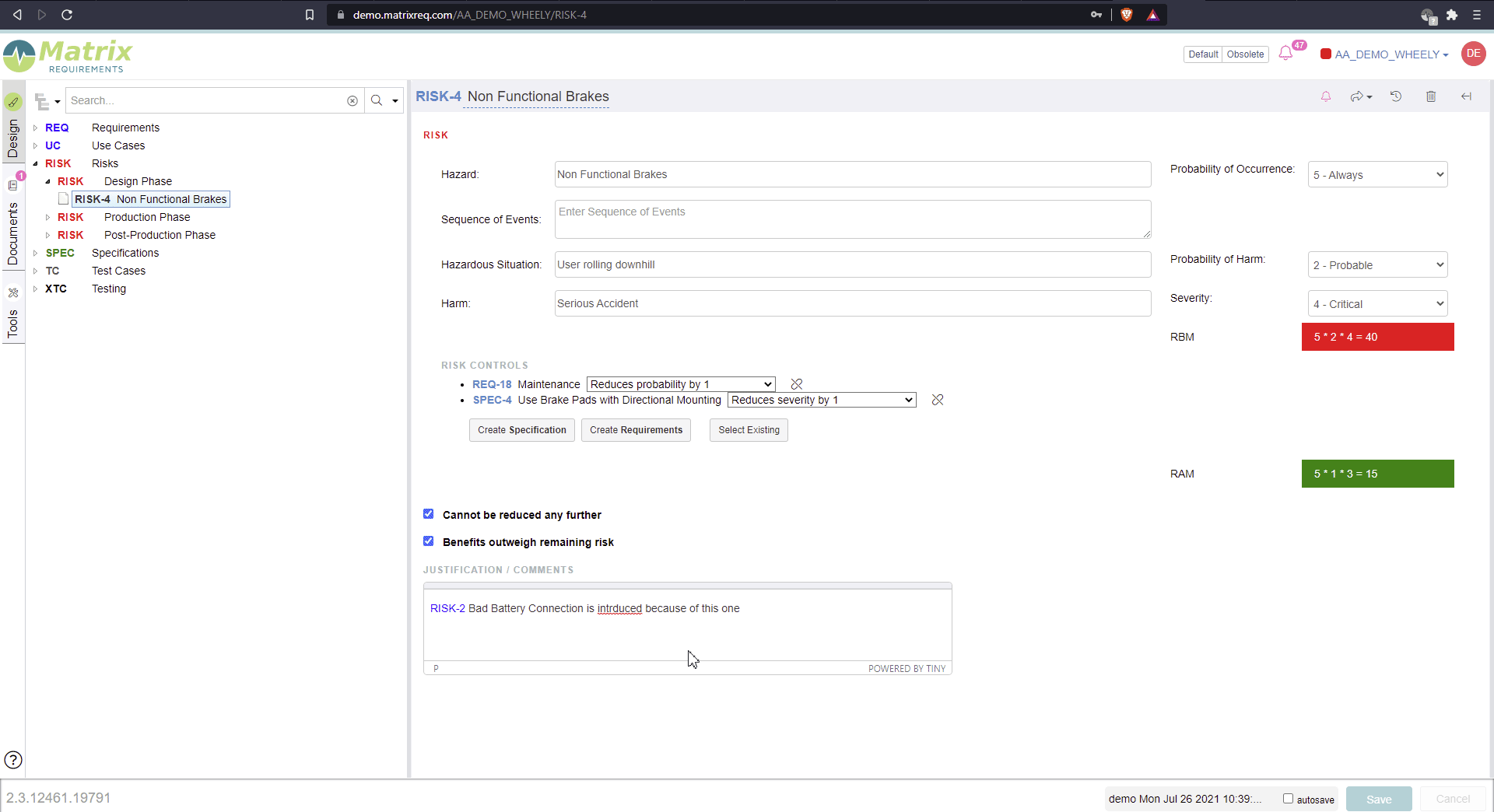
Word/PDF Documents (2)
You can insert a section "risk analysis" into any DOC item.
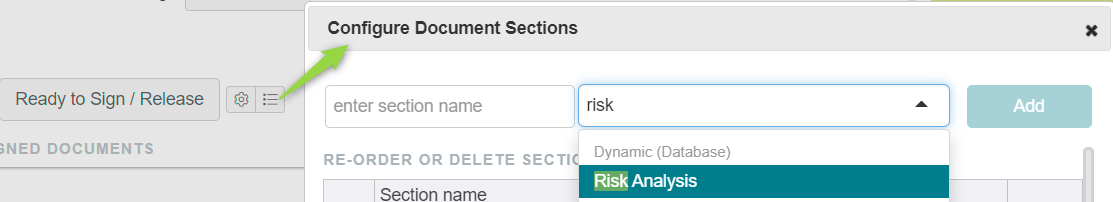
The following sub-section will show a FMEA in table form. Note: the others can be removed by removing the sub section titles.
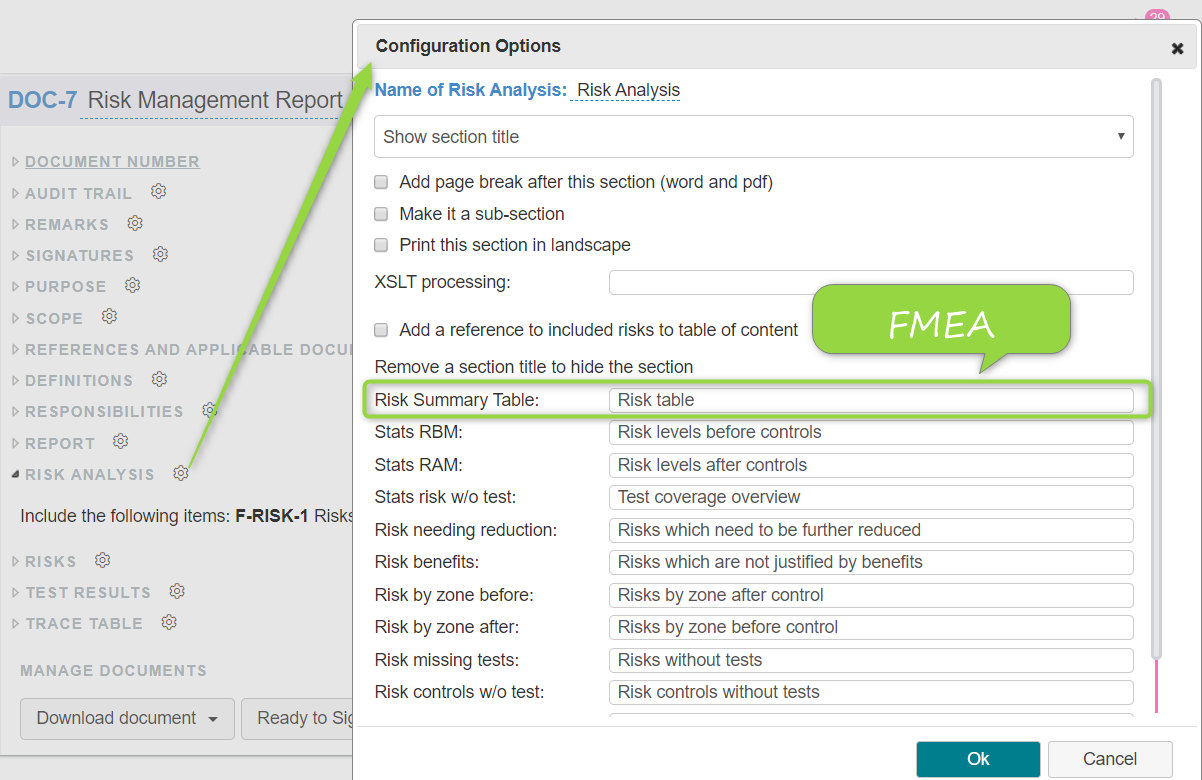
Excel download from Documents (3)
You can insert a custom section with a table in which you select some information from your risk items and other relevant content. More info on custom sections with simple table to export to excel.
