Global Document Options
By clicking on the cog icon at the bottom of the document, you can open the global document options.
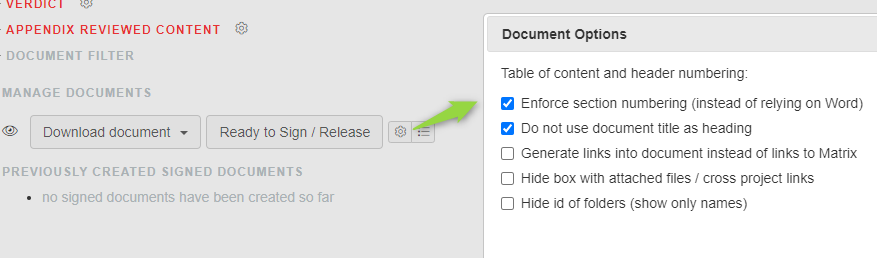
In these options you can define
- Do not use document title as heading (see Table of Contents)
- Generate links into document instead of links to Matrix: if you want generating hyperlinks between elements inside the document instead of toward the Matrix live project (works only for Word and PDF formats). This option is useful if you want to send a document to a customer for example.
- Hide box with attached files / cross project links (you can choose not to show the list of attachments (or cross project link) fields for a a particular DOC or SIGN created from it. The attachments itself can still be attached.)
- Hide id of folders (show only names)
