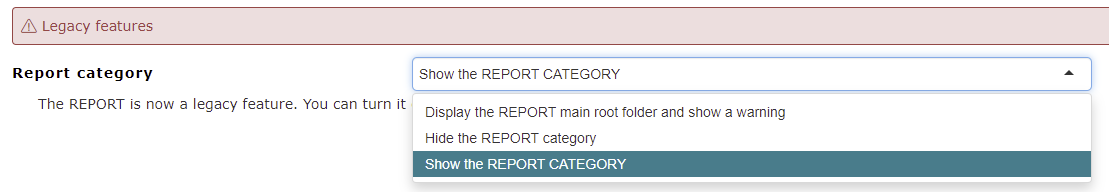Where are the REPORTs I was using before?
Since the 2.3 version, we made the REPORT a legacy feature as it can be easily replaced by Documents and the information is easily accessible via Dashboards and other overview.
Only “Administrative REPORT” such as the excel exports and backups (XML exports) where kept visible in the application under: Tools > TOOLS > EXPORT
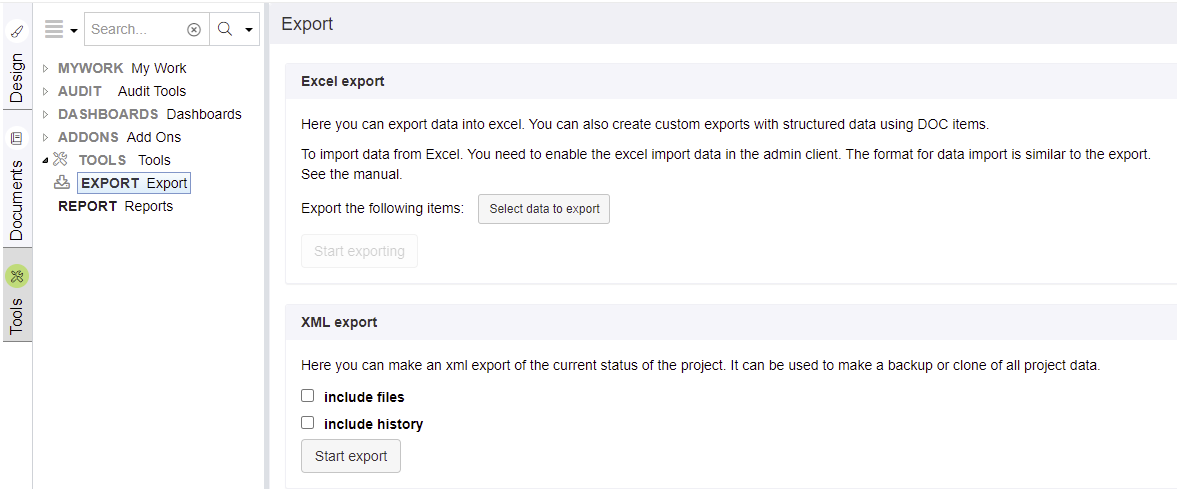
If needed, the legacy REPORT can be made visible again activating the option under the administration: Projects > ProjectName > Project Settings > Advanced features (at the bottom):