Touch
The touch function in an item allows you to create a new revision of an item without changing it. It's available under the Tools drop-down of any item:
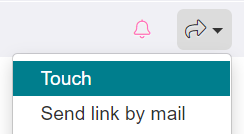
This is useful for example if an item appears as out of date, because an item from which is was derived from has changed slightly (e.g. the formatting).
Note: (new in 2.2), there is an advanced option allowing you to enable recursive touch for multiple levels down (see advanced features in project settings). Enabled, this feature will render like this:
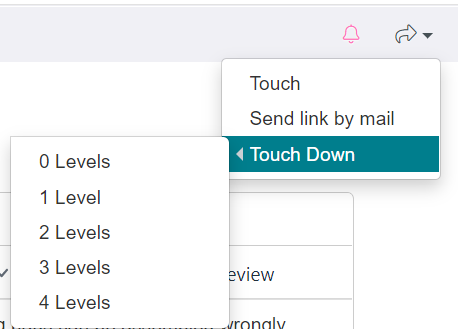
To quickly find all outdated items in a project, you can run the "mrql" search like this: "mrql:outdated=1" and show them as a list. (See all mrql info)
See the FAQ "What is the Touch function used for?".
