Suspicious Links
If an item A has a trace to an item B (e.g. a requirement traces to a specification) the link is considered to be suspicious if the item A was modified after B (i.e. the requirement was changed after the specification has been written). In this case there will be an orange icon behind the reference
There are two special cases: for XTC and SIGN the suspicions link icon is shown if the underlying DOC or test was changed after the XTC or SIGN was created.
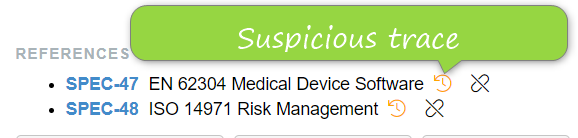
See an example of removing the suspicious trace:
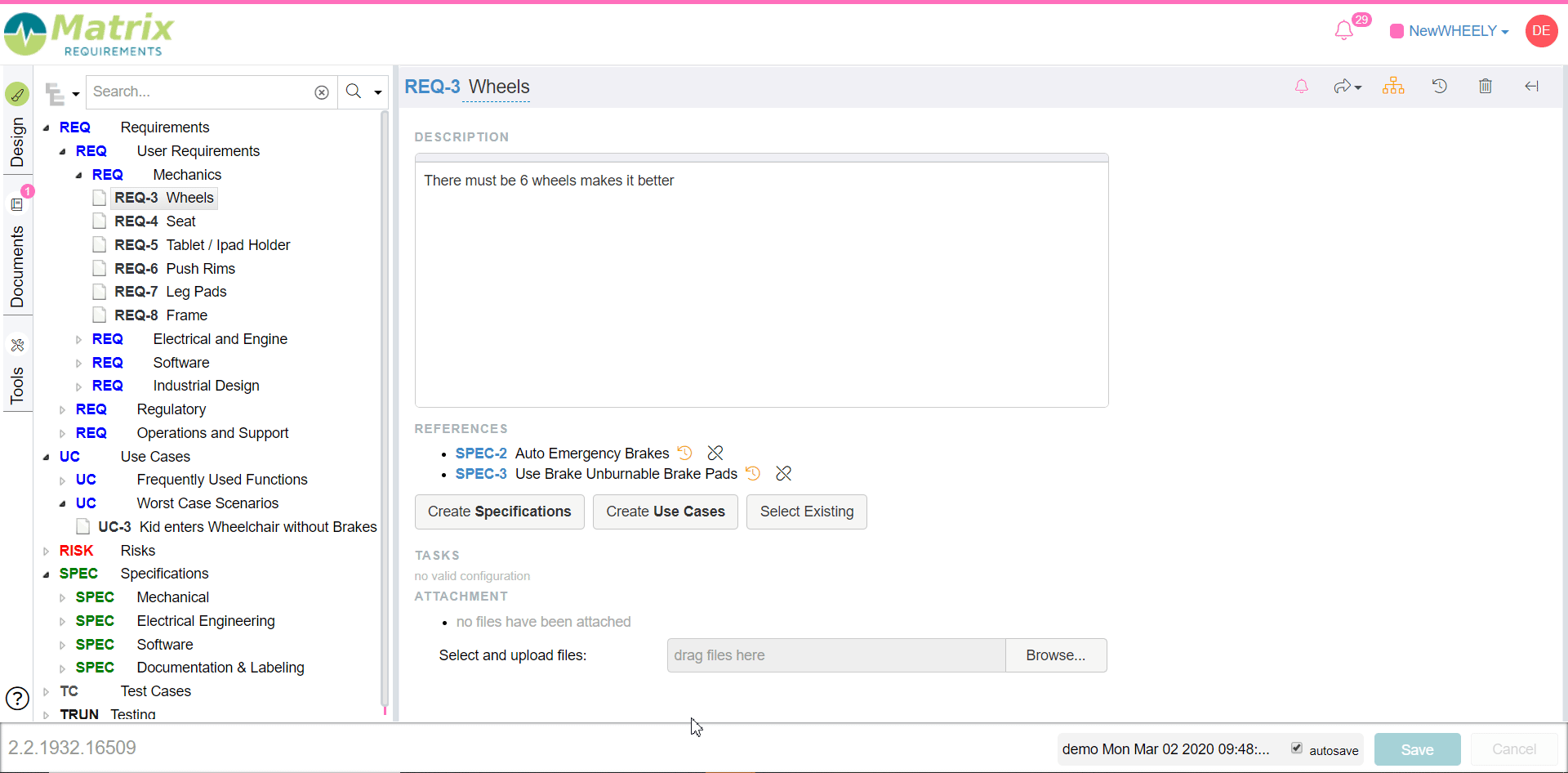
The suspicious icon link icon is also shown behind the item title, if an item has at least on suspicions uplink.
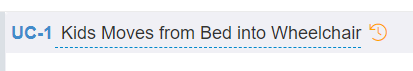
Additional question regarding Touch feature? Look at our FAQ "What is the Touch function used for?".
