Risks
Usually projects have RISK items which contain Risk fields, but the Risk field can be also be used in other categories. Risks are more complex than simple fields and require a bit more setup to configure. For more details on risks see the dedicated admin section on risks.
The following parts of a risk field can be printed:
Risk factor, this is usually a string of text
Risk weight value before and after mitigation
Total risk before mitigation
Total risk after mitigation
Risk mitigations and their effect
There are two ways to print these values: a simple way is to just print the Risk field. This will use the standard formatting and can be done simply by including the Risk field like any other:
Add the field renderer from Print Menu → Render Functions Fields → Render name of field
Edit the renderer and set the fieldName to the name of the field
This will result in something similar to this:
Hazard: | Injection mechanism doesn't work correctly | Probability of Occurrence: | 3 - Occasional |
Harm: | Patient is injected with a too high dose | Severity: | 4 - Critical |
RBM | 3 * 4 = 12 | ||
Risk Controls | |||
RAM | 3 * 4 = 12 | ||
This will fit many use cases and you can always adjust the styling via CSS classes but you won’t have control over the exact layout or ordering.
For more detailed control you can include each field individually. To do this follow these steps:
Create a new FORMAT
Set ITERATOR to “Fields of item or folder”
Set ITERATOR PARAMS to only select the field you are interested in:
For example if the field is called “Risk”:{"showNames":["risk"]}Add a “Render contents of fields” to the RENDER section and configure it to print the part of the Risk you are interested in:
{ "renderFunction":"fieldcontent", "attribute":"hazard" }Include the FORMAT in your list iteration or wherever you want to print the Risk values.
Attribute Names
The attribute names are defined in your Risk configuration.
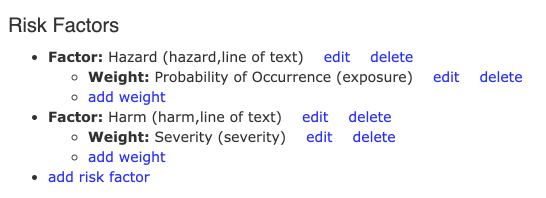
In this example the following attributes are available:
Factors: These translate directly from your configuration and give you the text value
hazardseverity
Weights: Each of these is available in a before and after mitigation value. You select one by prefixing:
before.exposureafter.exposurebefore.severityafter.severity
Numeric total risk before and after mitigation as a formula. This is printed with color coding
totalrbm: Before mitigationtotalram: After mitigation
Risk controls list prints all of the associated risk controls and their associated value change
riskcontrols
You can either select the attributes individually in a FORMAT and then include them somewhere or create a larger FORMAT that creates your own type of Risk table by combining multiple “Render contents of fields” functions in a single FORMAT.
