Packaged Sign Items
Adding this section will make a DOC item a package. A package consists of a main document (e.g. a table of content) and attached PDFs, which you can download
This sections allows to make documents which include other documents as zip files.
As input you can select DOC and SIGN items.
To create a package:
- Create a DOC item
this DOC item will be something like table of contents referring to other documents or a cover page - Insert the fields you want it to have
- Include at least one "Packaged SIGN Items" section
for this select all the DOCs or SIGNs which should be part of the package. - You can now download the package zip file with the cover page, listing all the included documents and all the PDFs of the included documents.
- You can create a SIGN item once there are SIGN for all of the DOCs, in that case the references to DOC items will be replaced by the latest SIGNs of each of them
Downloading options
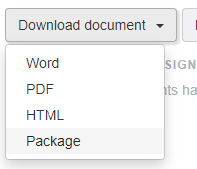
When you download such a document you can download it as normal PDF, DOCX or HTML or as package. Then downloading it as package it will download a zip file with the main document and all the referenced DOC and SIGN items as well.
The document itself (which contains this section), will render the selected DOC and SIGN items as list of item references either sorted or by default in the order of the tree. This can be configured in the options of the section.
Releasing a package
When releasing a package each reference to a DOC reference is replaced by a reference to a SIGN item:
If no SIGN item has been create for a specific reference an error will be shown
If there’s two or more SIGN items the one with the highest ID is used (newest).
This means when downloading a SIGN version of a package, it will always download the same existing SIGN items, if one of the SIGN items used by the package is deleted, the download will fail.
Things not to do
You cannot
create packages which contain other packages
create a package which contains itself
download a package if SIGN’s in the package don’t exist (either they never existed, or have been deleted)
