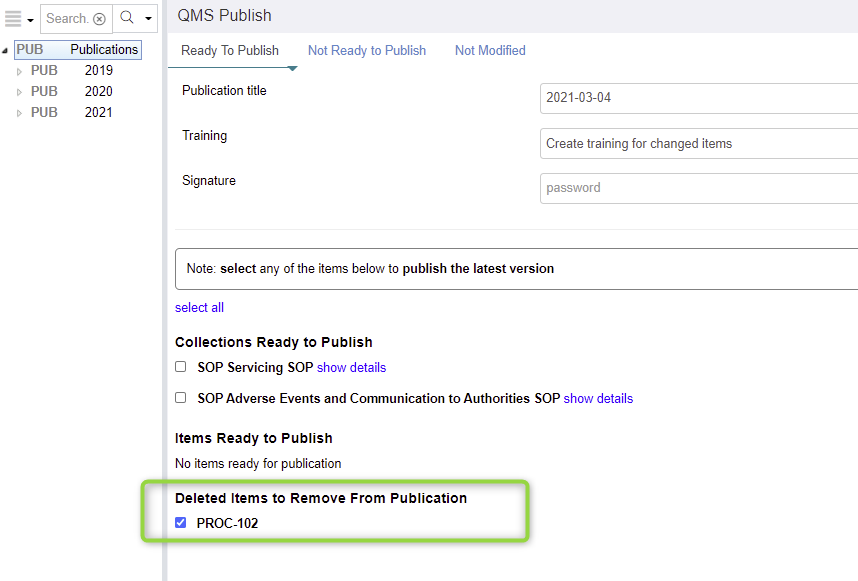MatrixQMS - How can I unpublish a Procedure or any item from LiveQMS?
If at a certain point you would like to remove a published item from your LiveQMS, you can:
unpublish it and keeping it in your MatrixQMS project
delete it from your MatrixQMS project and remove it from your publication
If you want to keep it but just want to remove it from the published LiveQMS, you need to have the publishing rights and:
Go to the Publication category and select the “Not modified” tab
Unselect the SOP or the item you would like to remove from your Live QMS
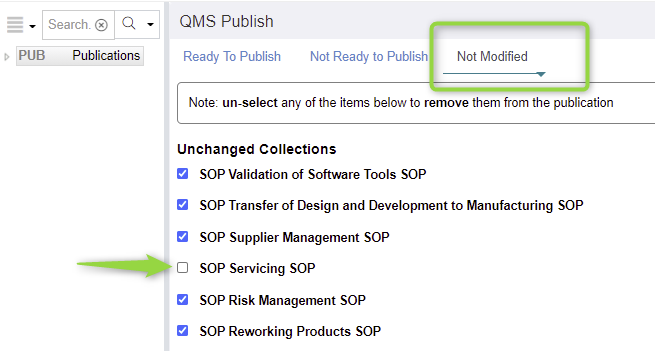
Go back to the “Ready To Publish” tab and put your password to publish again
The removal of your item will be mentioned in the publication comment and it won’t be visible on your LiveQMS anymore:
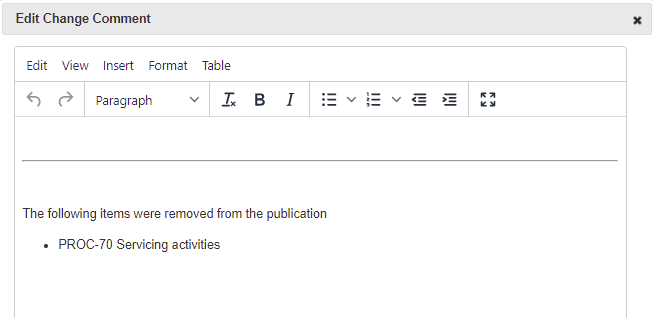
If you don’t need this item in your QMS at all anymore, you can simply delete it from your QMS project. With your next publication, the delete item(s) will be available under “Deleted Items to Remove From Publication”.
You can therefore select it and sign to publish the fact that the Procedure was deleted and it won’t appear anymore in your LiveQMS.