How to avoid browser filling my user name in input fields
Make sure the password setting option is disabled
In the password settings option, there is a check box to allow browser to fill password fields:
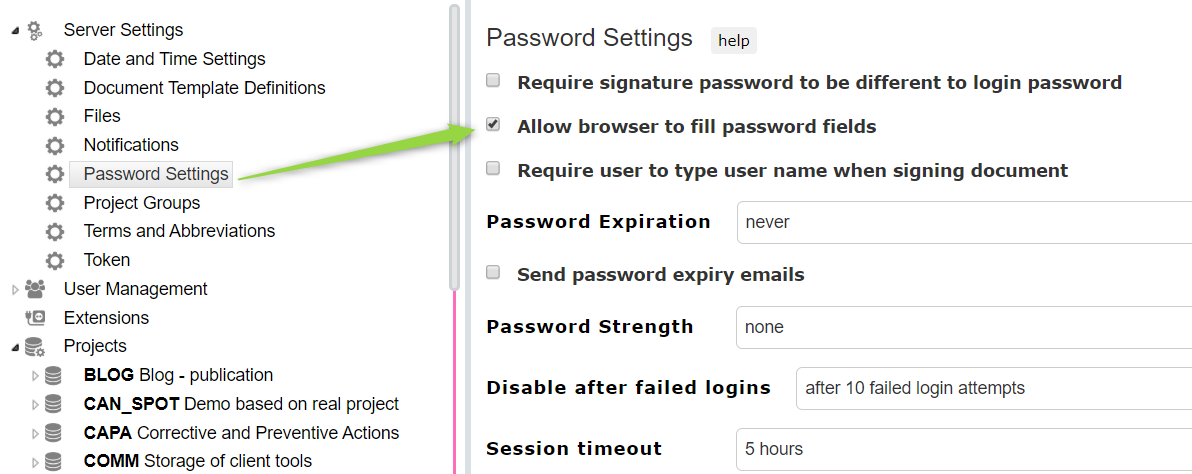
User/Passwords stored in browsers
Specifically chromium seems to be super agressive when filling in user names and passwords: as soon as it finds a password input field it finds a "normal" input and fills in the user. No matter what:
Chrome even ignores all html flags which tell the browser to not auto-fill fields.
In Matrix 2.1 it this happens the search box (from Matrix 2.2 on we found a workaround, though it is a constant fight with google....;) → so if you have your user name and password stored in the browser, and navigate to a SIGN, your tree might be filtered by your user id.
To avoid:
- open Matrix in an anonymous tab
- or remove your password from chrome (see also the note below)
User/Passwords stored in LastPass or other password extensions of the browser
LastPass seems to be even more aggressive filling in users and passwords and does it even on pages without password field (why, and which -no idea)
To avoid
- open Matrix in an anonymous tab
- or remove your password from the password manager (see also the note below)
- or tell LastPass NOT to auto type into your matrix page, instead use a keyboard shortcut when the user and password fields show up.
Password auto-fill and FDA Part 11
In order to make electronic signatures FDA Part 11 requires the following
(1) Employ at least two distinct identification components such as an identification code and password.
(i) When an individual executes a series of signings during a single, continuous period of controlled system access, the first signing shall be executed using all electronic signature components; subsequent signings shall be executed using at least one electronic signature component that is only executable by, and designed to be used only by, the individual.
So a password managers auto-filling passwords in Matrix needs to be done carefully. For the initial login you could consider that entering the password of the password manager is sufficient, but it should not automatically fill the signature password when signing a document. If you want to use a password manager to store your passwords, you might want to configure Matrix to use signature passwords different to the passwords for the login.
