How can I move multiple items in the tree?
Moving multiple items in the tree is a feature which is not enabled by default in order to keep the UI simple.
- You can enable the feature in the admin client by
- ticking the checkbox "Project Settings / Advanced Features / Advanced item move" as shown below.
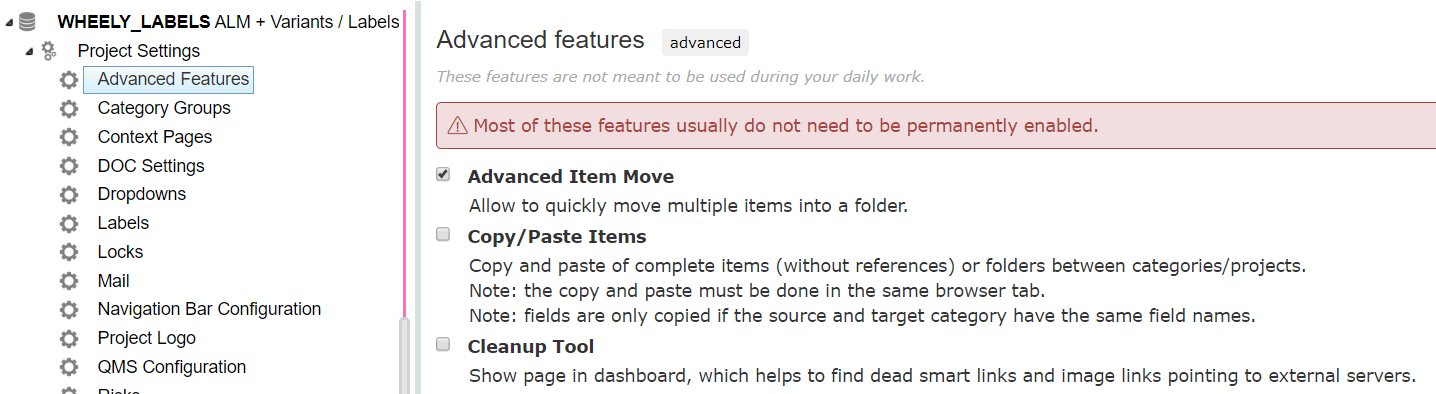
- ticking the checkbox "Project Settings / Advanced Features / Advanced item move" as shown below.
- In order to use the feature after enabling it
- refresh the client (after initially enabling it, e.g. with F5)
- select the target folder,
- open the folders menu in the top right and choose "move in"
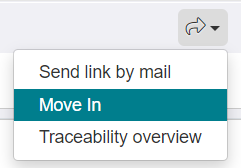
- in the dialog which opens select the items to move into the target folder:
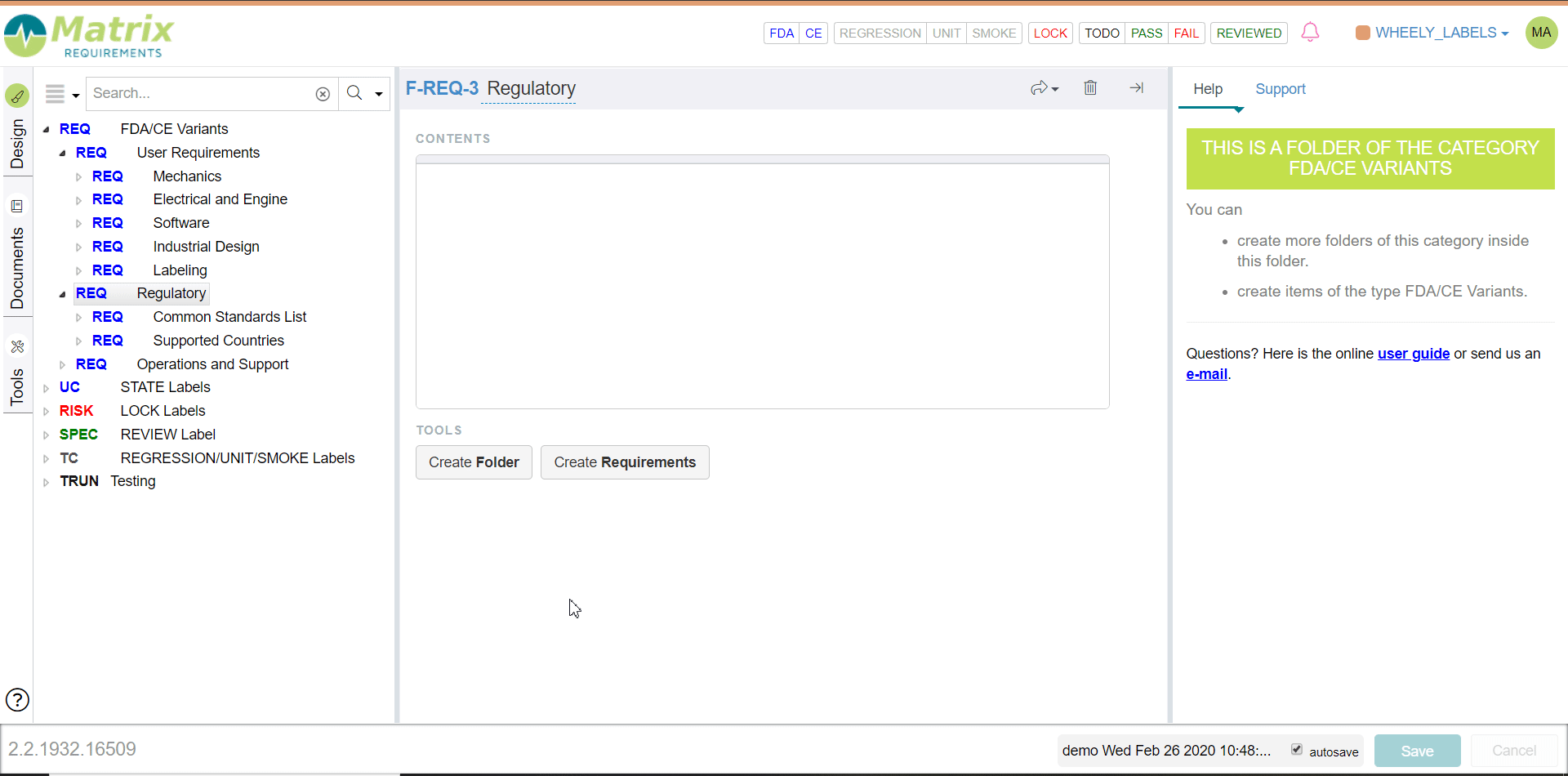
Tip: You can also use this feature as a workaround to delete multiple items at once. Simply create a dedicated "Trash" folder, just as on your computer, and bulk move the items chosen for deletion in there and then delete it.
Note: you cannot move items between different categories because each category can have different fields. If you need to do so please contact us.
