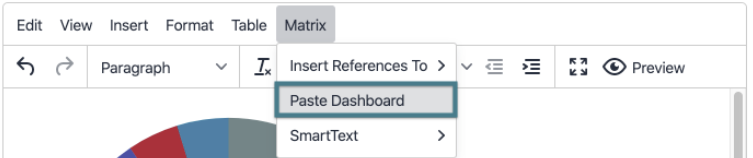How can I copy/paste complex content such as Dashboards?
In some areas of Matrix you can copy complex content to paste into the rich-text editor.
In some Dashboards (MYWORK/AUDIT/DASHBOARDS) you have a copy icon next to their title.
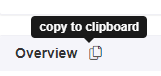
Using this icon you can copy the (filtered) content of your dashboard into a buffer to later insert into a rich text section of a document.
To paste this type of content you have to use a special menu entry in the text editor instead of the regular paste in the edit menu (or the corresponding keyboard shortcut such as CTRL+V).
Depending on the editor that your administrator configured the menu entry can differ:
Legacy editor: In the legacy editor use the Paste menu entry in the Smart Text menu.
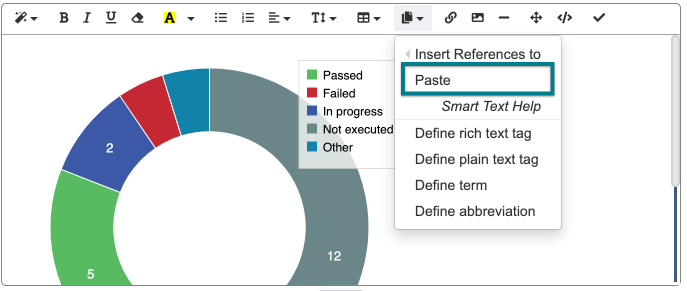
New Editor: In the new editor use the Paste Dashboard menu entry in the Matrix menu.