How can I copy a dropdown from one project to another?
Drop-downs are configured per project. Then can be used in multiple places referring the dropdown ID to use (in a field, in a DOC section, in a table,..)
When you want to reuse the same dropdown in another project, the easiest is to copy the whole json file with CTRL-C (via the advanced button):
Click on the advanced link besides the dropdown you want to copy
Click inside the json and do “CTRL-A” to select everything
Do “CTRL-C” to copy the content
Go to the other project and create the drop down with a name
Open the advanced link and replace the content pasting the code you copied
Save (and refresh the client side)
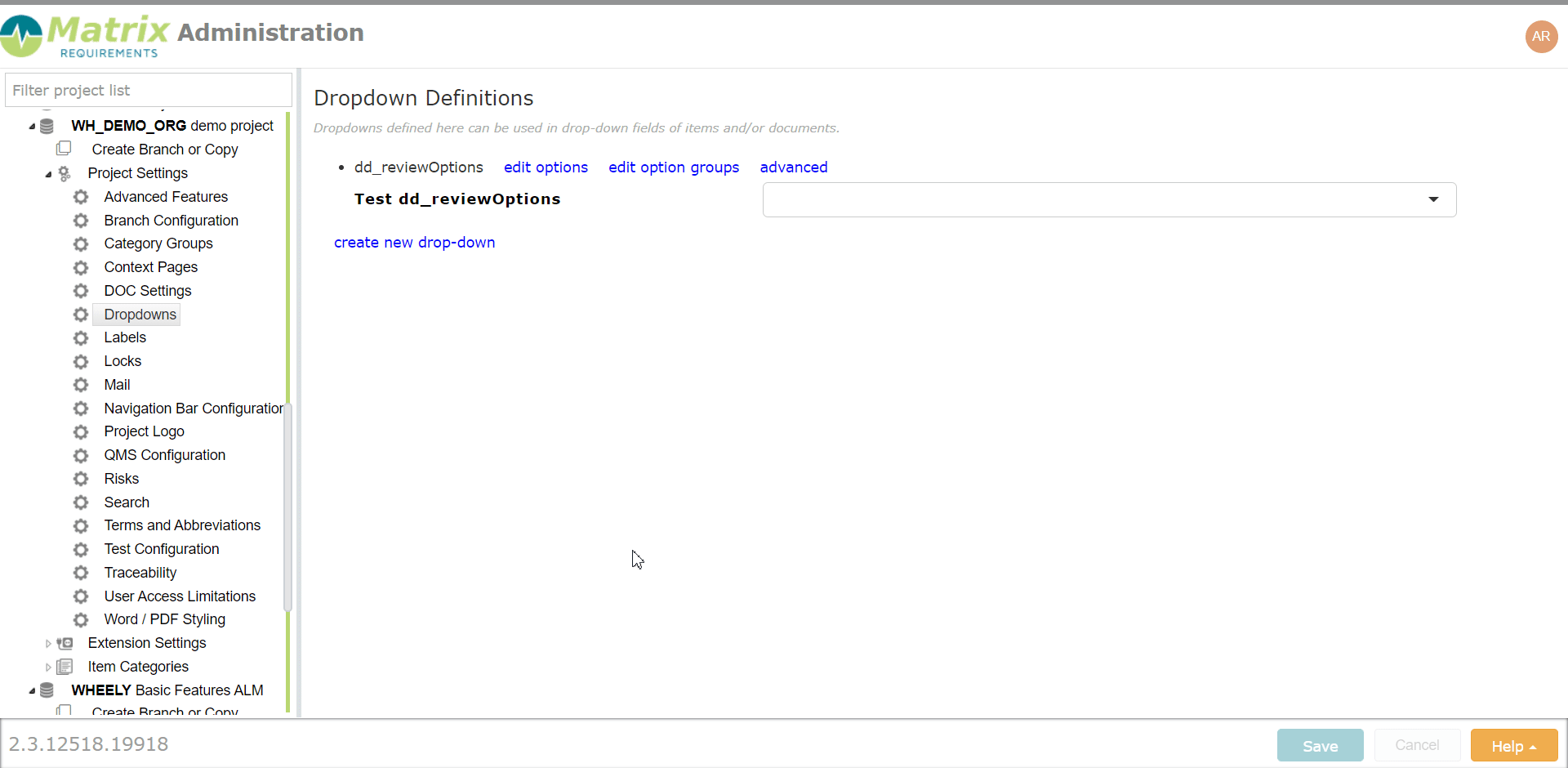
Note: If you use a dropdown in an approved template in your QMS, you’ll have to copy the dropdown in the target project where you’re using this template as well in order to be able to use it.
