Executing Tests
Usually tests are done in several test cycles or test runs. Each run might have a subset or all tests included.
Each executed test has a number of default fields to enter:
- Version: the version or identifier of the device to be tested
- Tester: the name of the person performing the test
- Test Date: the (planned or actual) date of the test
- The Run Result: the overall test result of a test case, this can be either computed from the individual test steps or set manually.
The default rules are as follows: the overall result is
- "passed" if all test steps passed
- "failed" if one test step failed
- "in progress" or "not started" otherwise
However it can also be set to
- "passed with deviation", e.g. if there is a failure but it was actually the test which was wrong, or it can be mitigated differently.
- "documentation", "to be decided", "passed", "failed" etc.
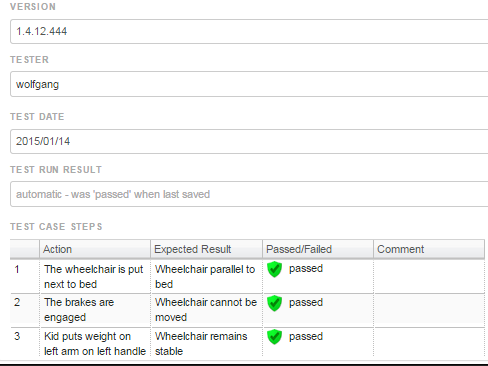
There are many reports to plan or execute the test as well as to analyze and summarize the test results.
From any test executions folders, you can get a quick overview of the status clicking on "Test execution overview" in the Tools drop down:
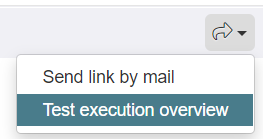
See the FAQ on how to quickly get an overview of the tests status.
