Custom Data Sections for Documents
Matrix comes with many predefined document section to export data, e.g.
a sequential list of all items
items with some of the fields in a tabular form
various trace tables
Using custom data sections it is possible to create documents and excel table with your own rules and design.
Each custom section defines the input (items to be shown) and the layout to be used.
The layouts itself are stored in a dedicated project called PRINT.
Adding custom sections
Once the layout has been defined you can add a custom section to your document:
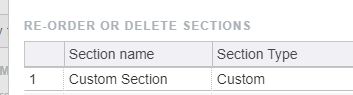
In the section you define
(1) the items over which to iterate
(2) which items to possibly include (by default all, but you could use this to exclude some items, e.g. from previous test runs)
(3), (4) the layout to be used
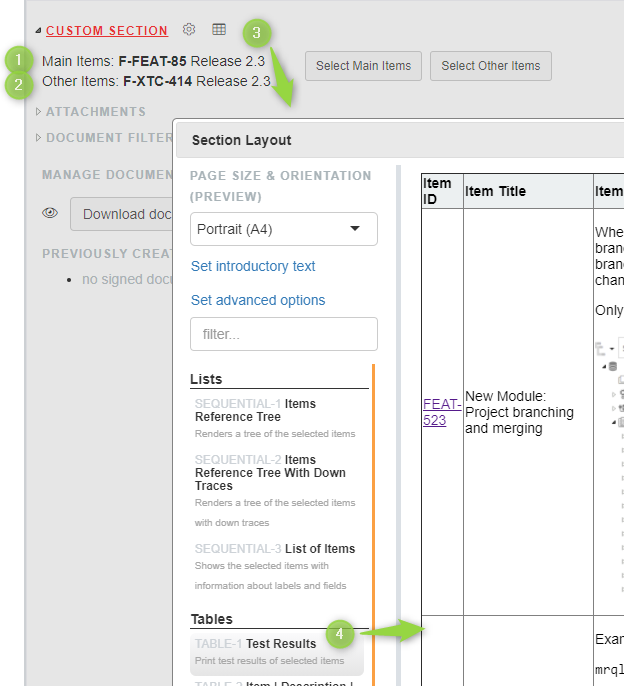
There are two kinds of layouts: Tables and Lists. Both can be generated as word documents. Tables can also be exported to excel.
Configuration options
The following additional options are available:
Page Size & Orientation: This affects the width of the output
Plaintext Output: When outputting to Excel the formatting is very limited. To get a preview, select this option.
Advanced Options: Many of the formatters provide advanced rendering options which can be configured here.
INTRO: This is a text block which is always rendered at the top of the Data Section. You can use this for explanatory texts and introductions.
INTRO ONLY IF THERE ARE ITEMS SELECTED: This is an additional introduction block that is rendered if there are items in the selection.
INTRO IF THERE ARE NO ITEMS SELECTED: This block will only be rendered if the section has no selection. This is usually used to make it clear that the section is deliberately left empty.
More info on the configuration of theses custom section are available here: Custom Section Formatting
