Creating Branches
Creating branches can be done in the admin client:
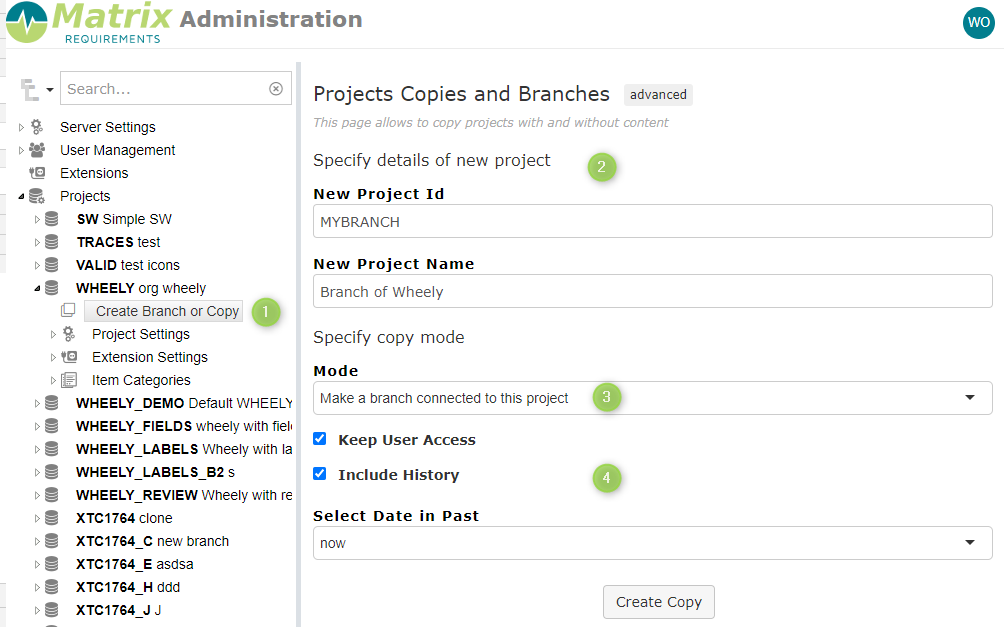
(1) Select the mainline project and in there “Create Branch of Copy”
(2) Add the Project ID and name of the new project (the branch)
(3) Select that you want to make branch (not just a copy)
(4) Optionally include the history:
If you make a release or feature branch, you don’t need the history.
If you make a hotfix / patch / update for a previous release, you need to create a branch with history until a tag specifying the date in the past, from which you want to branch off.
