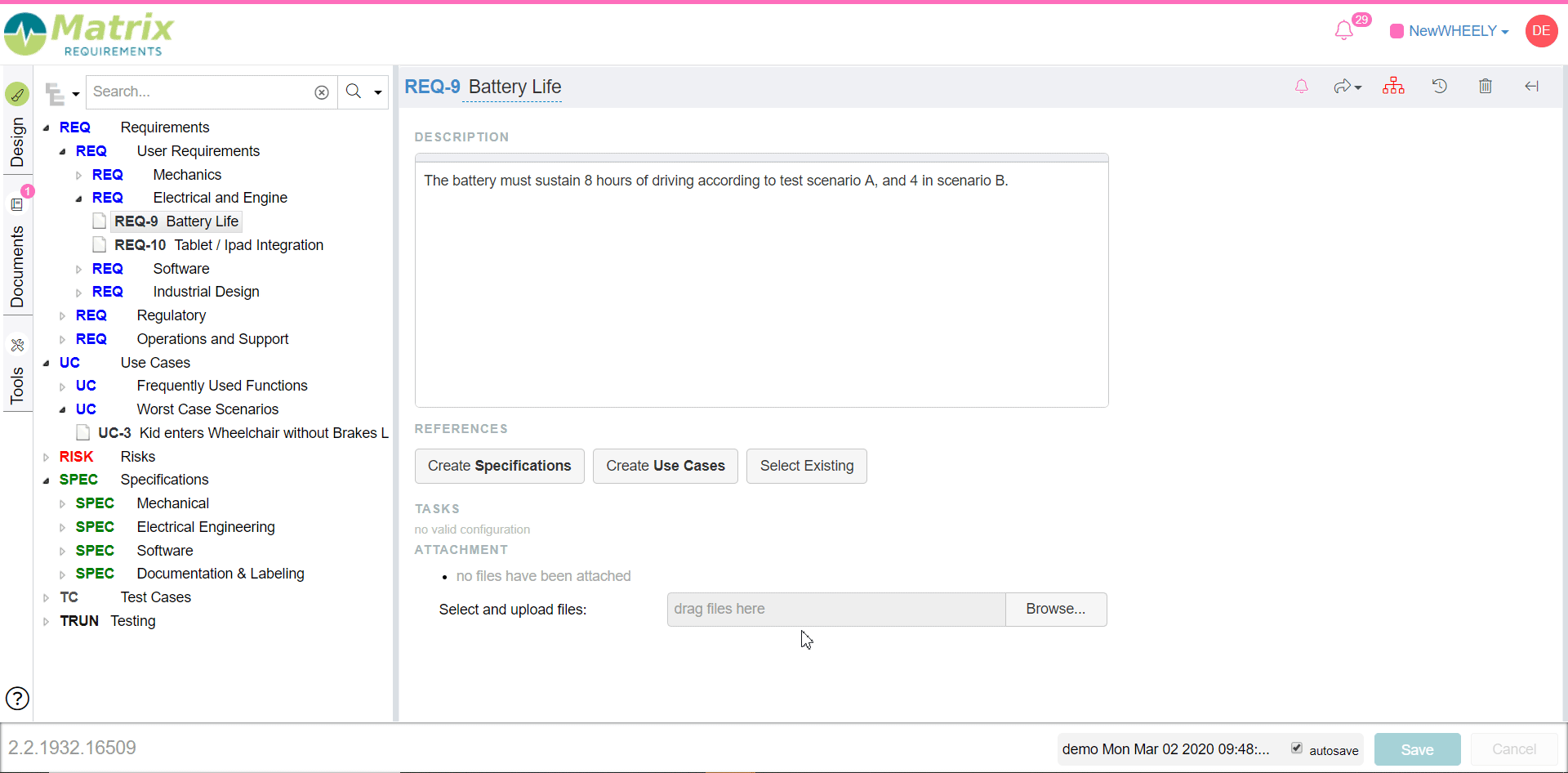Creating and Deleting Links
Using the references control you can enter links to items which are derived from the item you are editing (down traces), e.g. from requirements to specification:
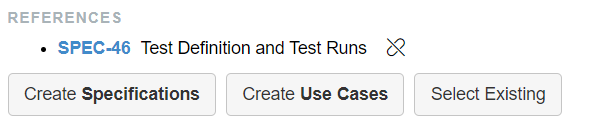
To add references: click on the Create ... button, to select already existing item click on the Select button.
If you click on the break chain icon 
To add or view up traces click on the Reference icon
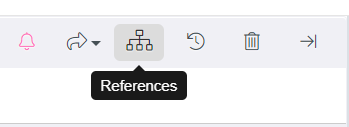
A dialog opens which allow you to view and modify the traceability tree of the selected item (see Reference Dialog).
See how to create a down link via the references dialog and remove the link afterwards:
Note: the Use Cases in this example can be a down link from a REQ as traceability rule, so you can create it from the REQ but it's not appearing in Red in the references box as it's not mandatory (as the SPEC).