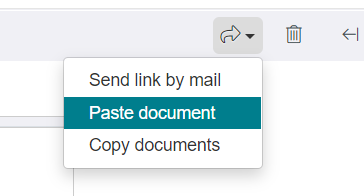Copy / pasting documents
You can copy/paste documents inside a project or even between different projects.
In order to do this:
- You go to the source document and select the "Copy document" option from the menu.
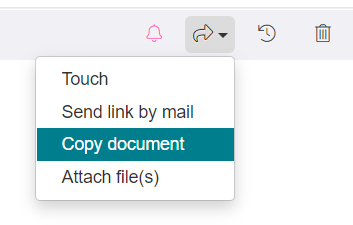
- Then, without changing tab in the browser you change to the other project, you select the folder in which you want to paste it and select "Paste document"