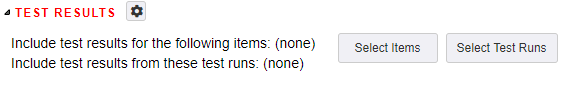Choosing what goes into the report
A report section type defines how something is rendered and what input is needed to do this (by extracting the selected info from the dB).
For example for a document which just shows some user requirements, you can choose a simple list of items. This section list will require you to select the user requirements, either all or just a subset of your requirements. If no requirements have been selected, the section name will show up in red:
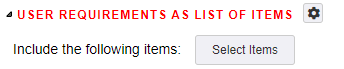
One you selected some items, it will show them like this
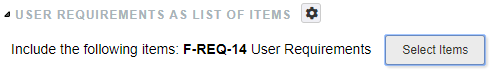
You can also use Item Selection By Search to select the input dynamically.
Some sections require you to select two distinct groups of input (source and target), e.g. the test result section, shows the test results for the selected requirements, from the selected test runs.