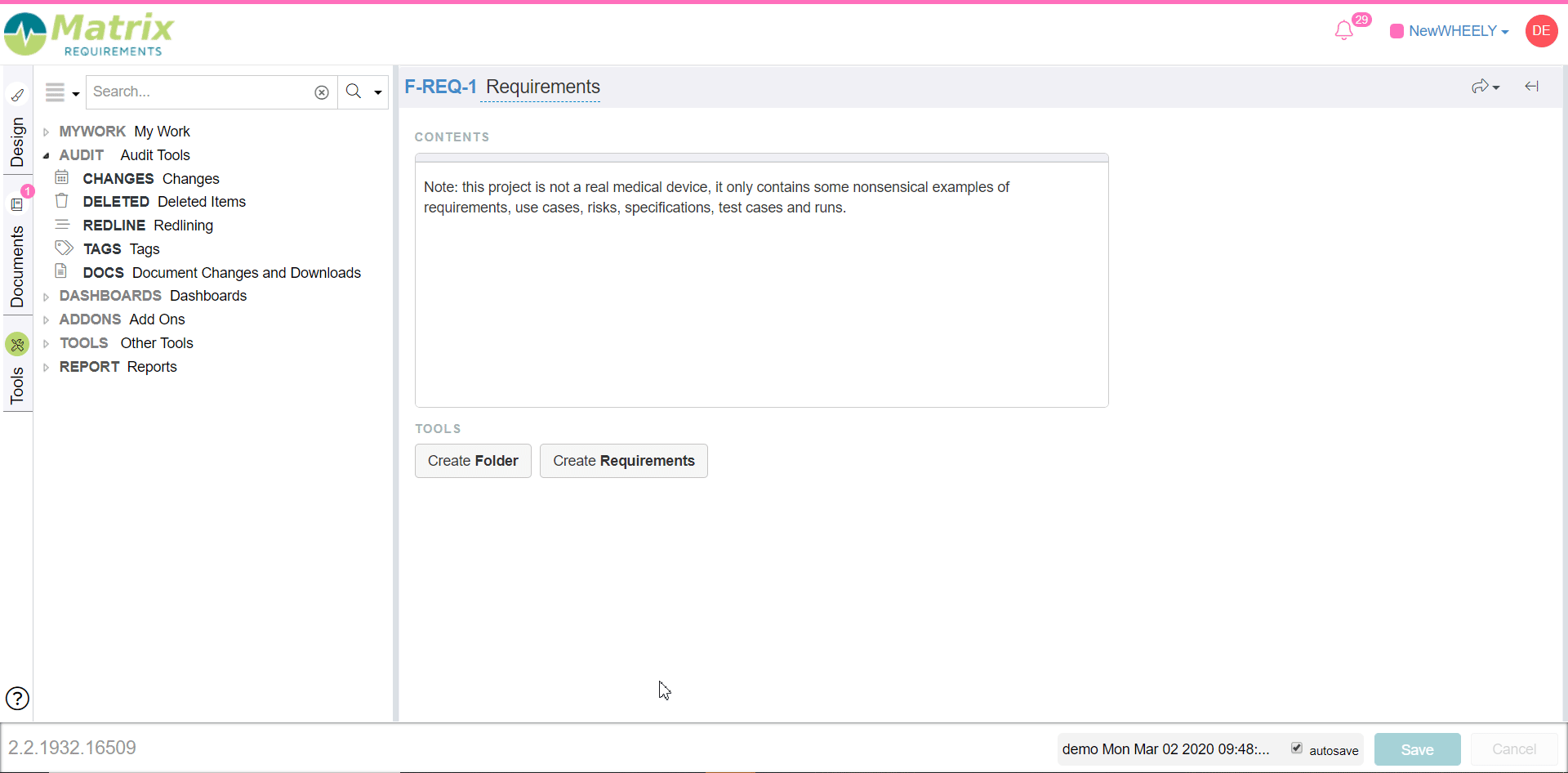Change Dashboard - Calendar View
In the main project folder ("Tools > Audit Tools > Changes") you can find the "Calendar View". In this report you see all the changes done in a selected date range, grouped by items.
You can select either a specific day or holding the shift key to select a range of days.
You can filter the view by typing something in the filter box, to see only changes for a specific item, person or comment. To see deleted items, use the Restoring Deleted items dashboard.
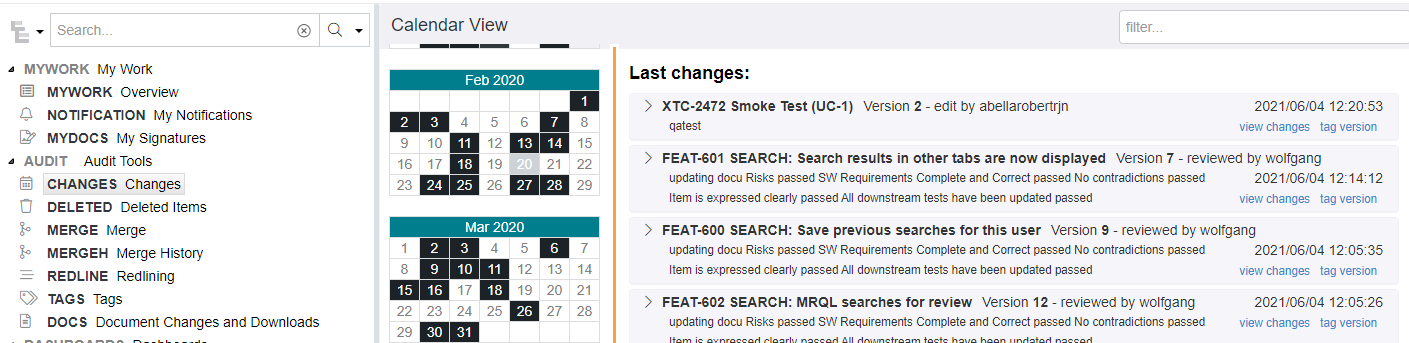
See an example on how to see the project changes during a period of time :