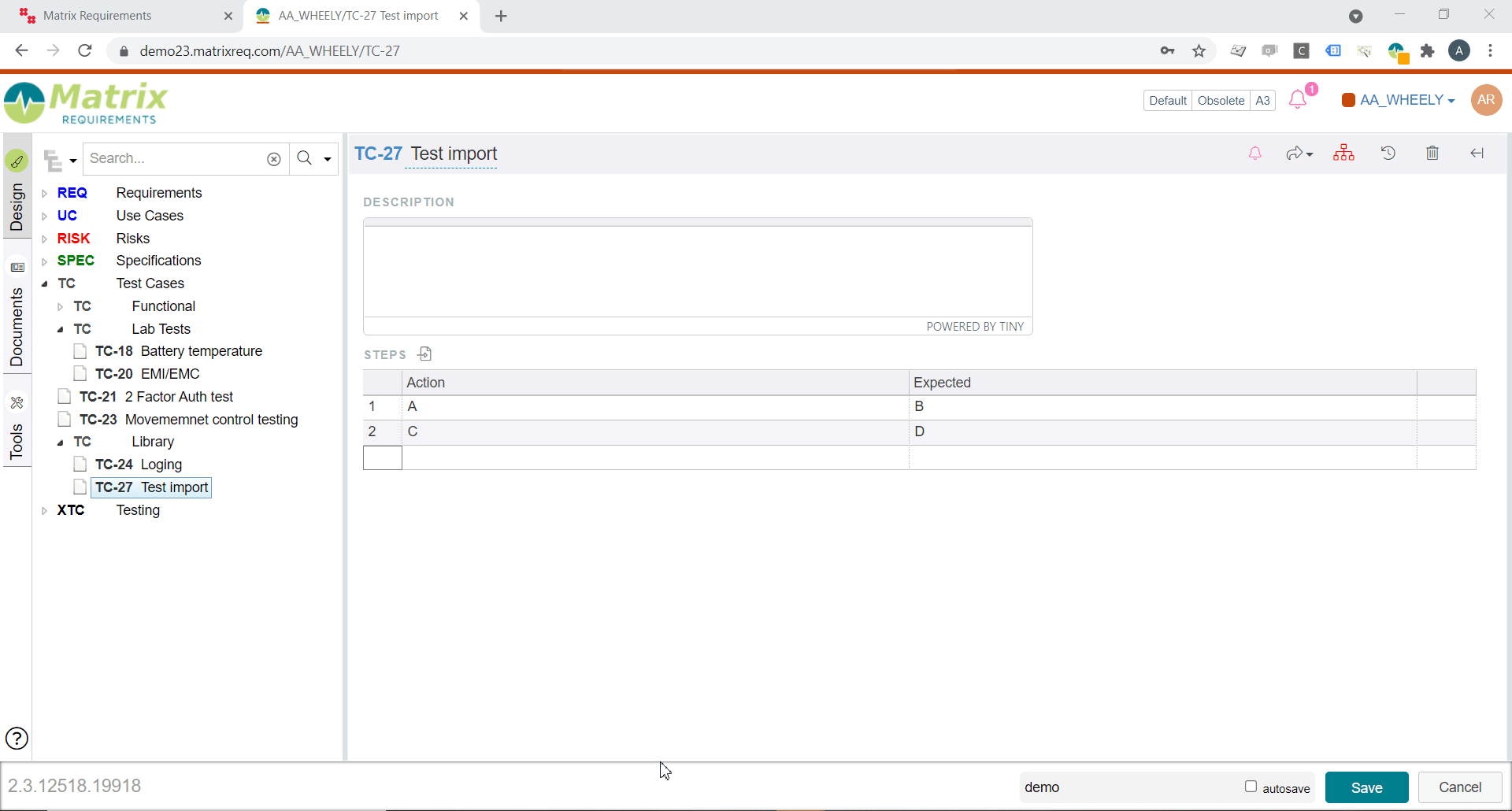Can I import some table content in a table field in Matrix?
If you have some test steps in an excel, we have some dedicated tool for that: Importing tests from Excel
If you have some row content in notepad or somewhere else, you can activate the option in advanced features of your project (in the administration):
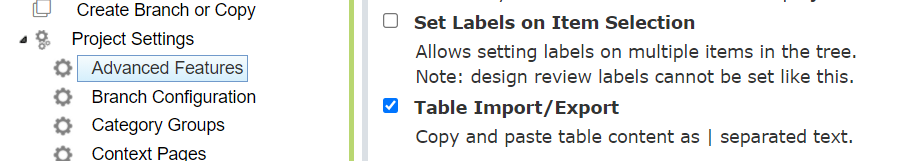
After refreshing the client, an icon will be visible besides each table field in Matrix:
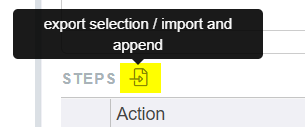
To import some table, you need to have your text separated with “|” like this:
|A|B|
|C|D|So it’ll be:
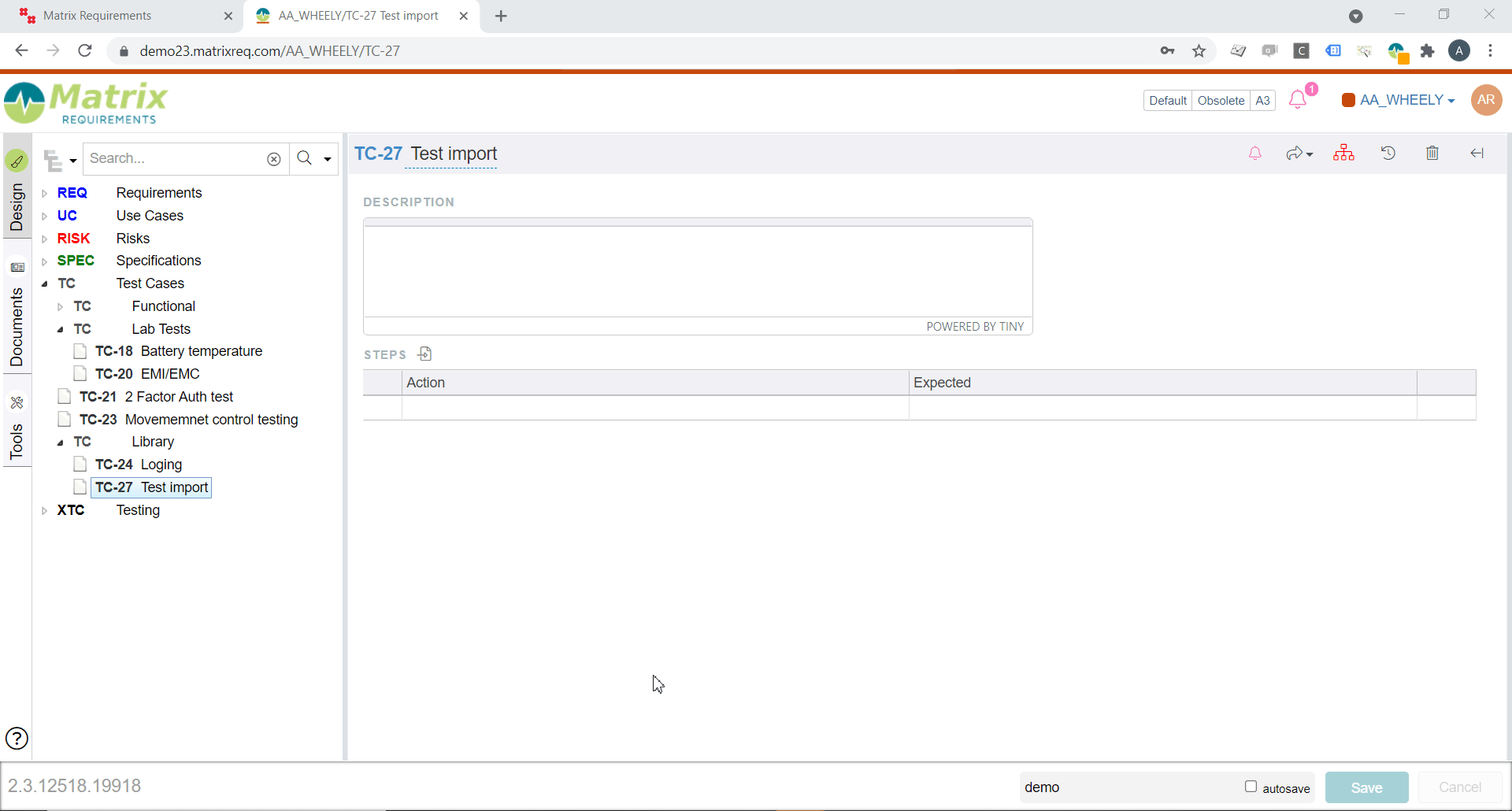
Note, if you want, you can use the same tool to export some table content from Matrix.
You first need to select the rows (using SHIFT click for example) then press the icon: