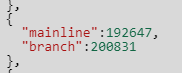Branch configuration
If you select a branch in the admin client you will see some information about the branch:
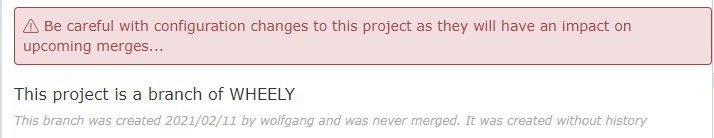
The mainline project list you all the branches created from the mainline
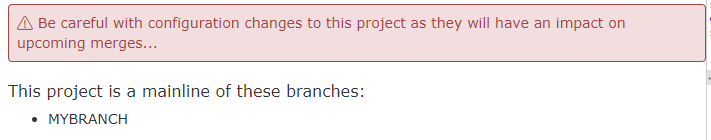
In both cases you see a warning that you should not do configuration once branched, as merging will be hard or impossible and at least confusing.
Branch Configuration
The branch itself has some configuration options which can be found as part of the project settings.
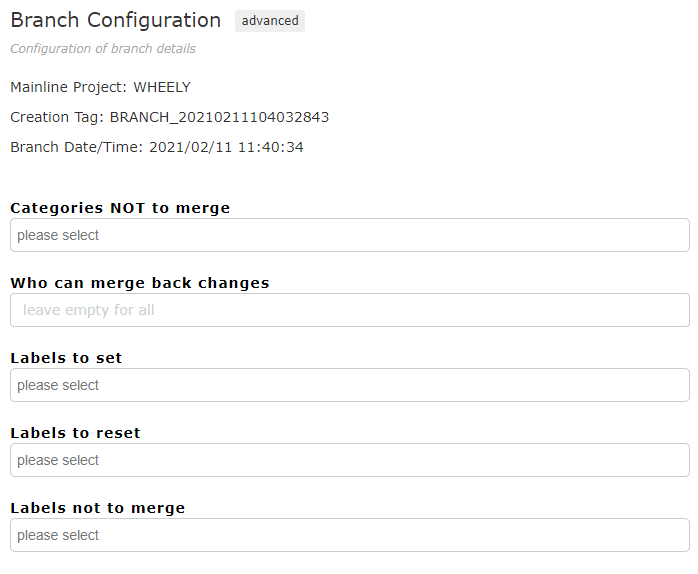
You have the possibility to
specify that some categories are not merged back
define who can perform merges
You can specify labels
which are set if an item in the mainline is changed by merging a change back from the branch. This can be useful to later find and review all merged items.
which are reset - same as above, but resetting for example a reviewed label to indicate another review i needed
which are not merged, but ignored during the merge.
Through the advanced button you could also exclude some fields from the merging, in that case you need to retrieve the field id and remove the section - if in doubt ask us.