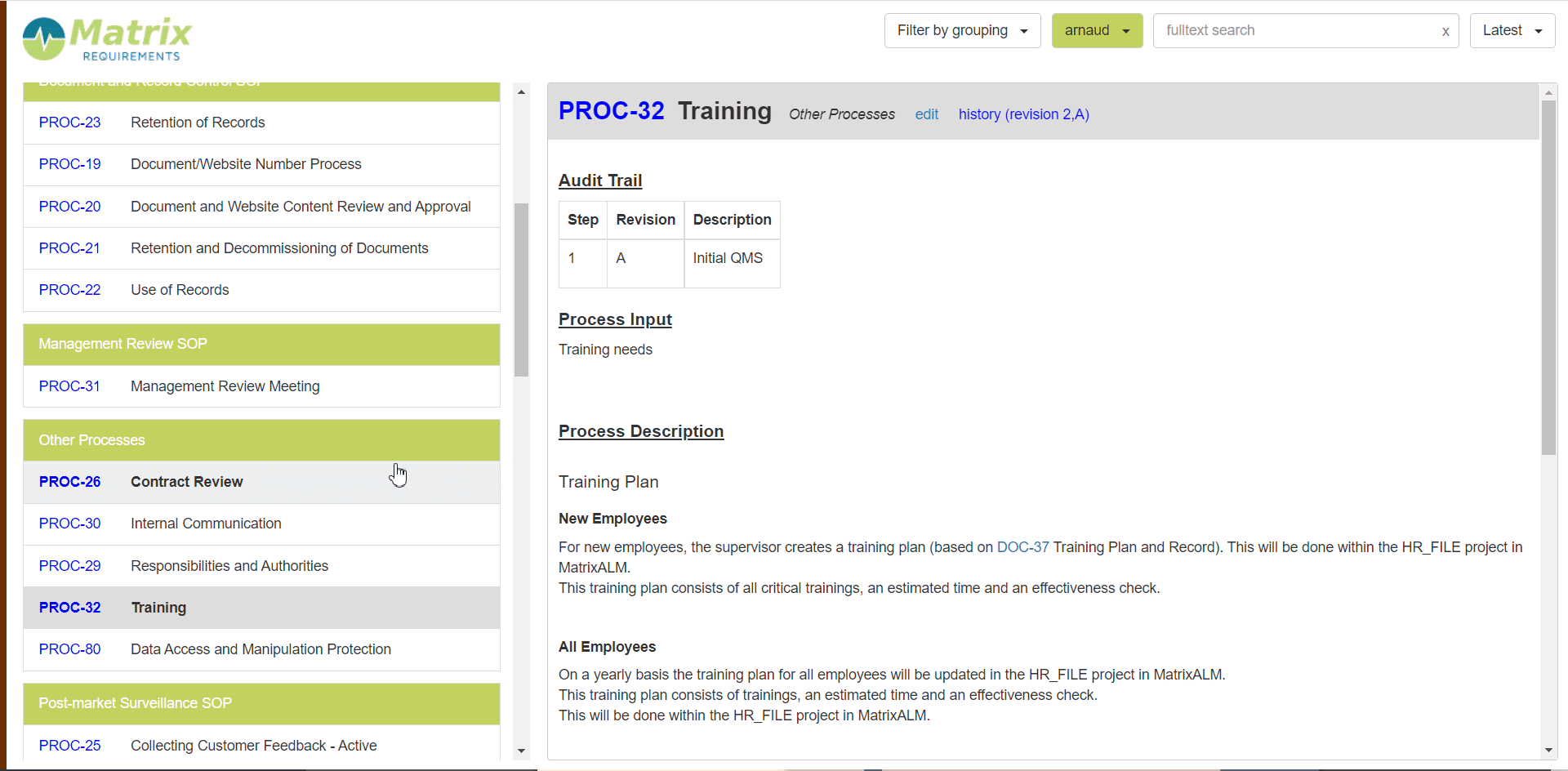MatrixQMS - How to increase the size of images on LiveQMS?
You can simply click on the image which by default fits on the screen. Clicking on it will enable scroll bar and make it more readable (useful for big images, diagrams etc..).
To close the zoom in of that image and fit it back on the screen, you can simply click on the image again.