How to add a category group into a specific tab from the navigation bar?
You can easily manage the navigation bar, add new tabs and decide which category is visible in which tab.
As soon as you create a category group in your structure, you need to add the folder for that group within the tab and not the category on it’s own anymore.
Let’s say you have a category group called “GROUP” gathering “CAT1” and “CAT2”. If you want to see this “GROUP” with “CAT1” and “CAT2” inside a certain tab of your navigation bar, you have to:
remove CAT1 and CAT2 from the selected tab
add manually the folder “F-GROUP” with the category group name to the selection:
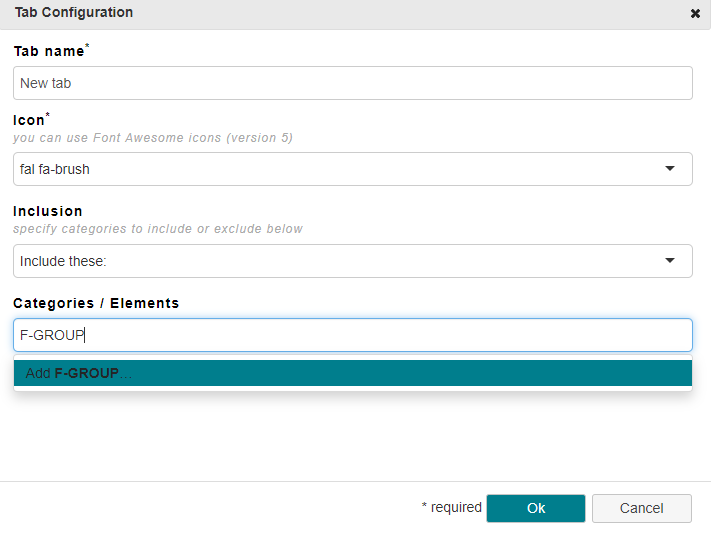
Only then, the Category Group “GROUP” containing “CAT1” and “CAT2” will be inside the desired tab.
