How do I attach documents / files?
Two options:
1) drag and drop
You just drag and drop the files into a rich text control. Images will be shown as images, other files as hyperlinks.
Note: in tables with text fields you can do the same in the rich text editor for table cells. You can reach the rich text editor through SHIFT-Enter.
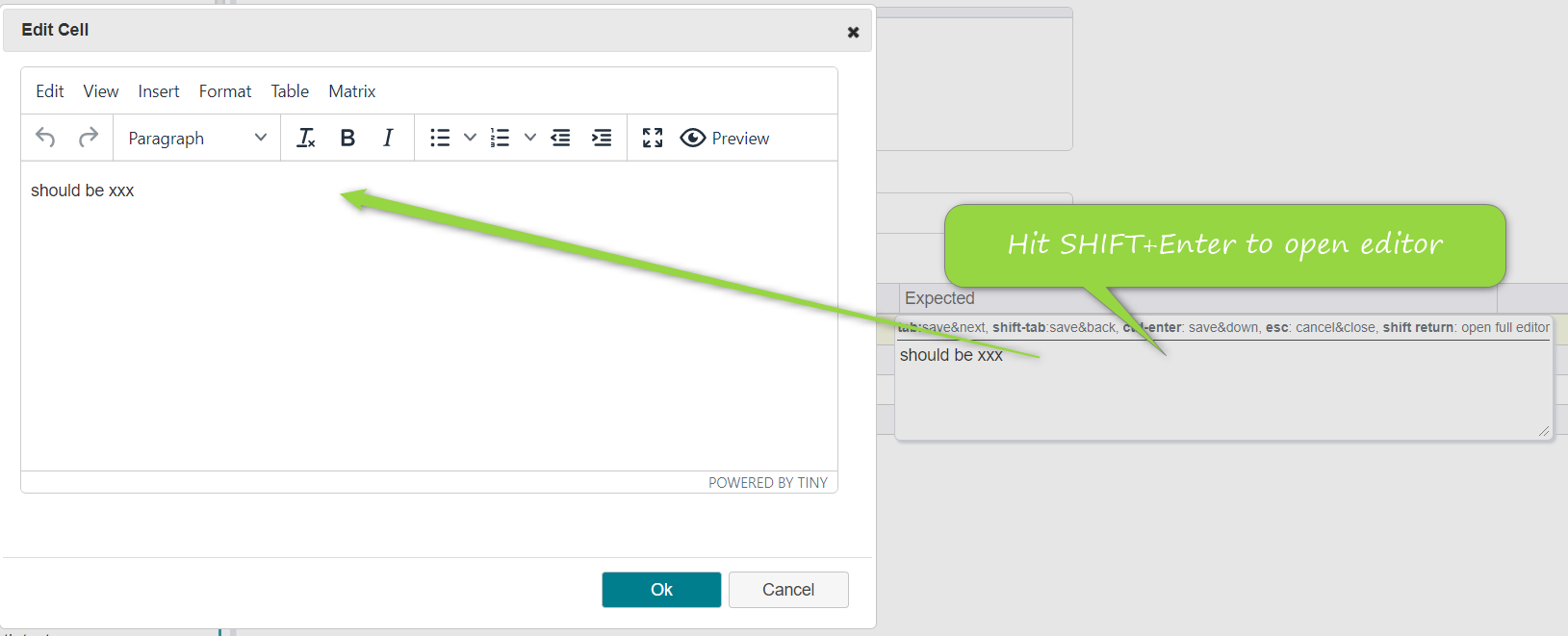
In rich text editor, you can simply use the "insert" function too:
2) file attachment control
We can add a file attachment control to items. This allows you to upload attachments and show them as a list of files. See the other question for more details or look at the animated gif on how to add the FileManager field to a category of items:

NOTE: we have a limitation for files, the max. upload size is 64MB. As we do not recommend using Matrix Requirements as a file management system we limit uploads.
