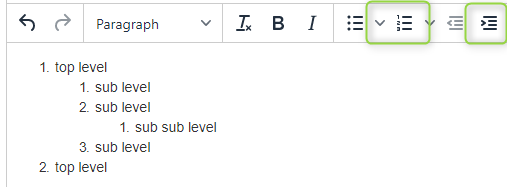How can I use numbered sections in documents?
There are a couple of different ways on how you get some numbering in your documents.
Section Numbering
Let’s assume you want the following
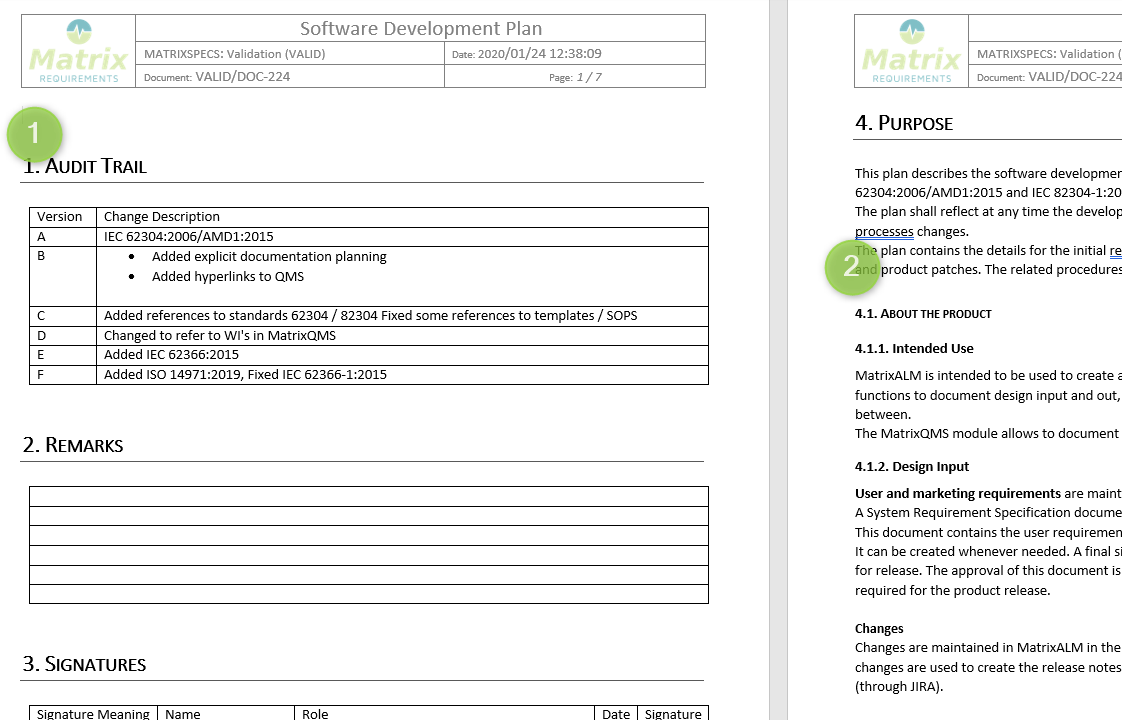
The top level numbers are the sections in the Matrix DOC:

The subsections (e.g. 4.1) are inside the text Purpose section:
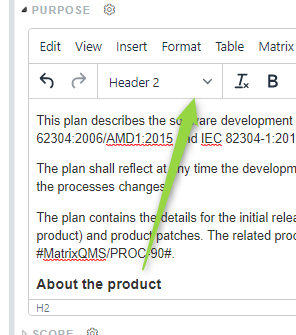
Note: that the heading menu inside the sections starts with level 2, as the first heading level comes the section itself.
By default in the Word or PDF these sections are heading types. Therefore the numbers are (or are not) generated depending on the style defined in the used word template.
Since word is sometimes a bit difficult when it comes to controlling the numbers, there is also an option to let Matrix create a numbering instead of relying on the headers styles in Word. To turn it on set this option:
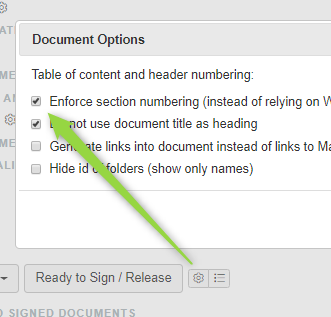
This will automatically number sections and sub sections with 1.2.3 style headings.
Troubleshooting - If the headers in word are wrong
If you are in an DOC item and you see, say a "heading 2" which does not appear as "heading 2" in the downloaded DOCX, it might be that it only looks like a "heading 2" but in reality it's just some font styling.
What you can do is: to select the heading which does not work and than remove the formatting before applying it as shown above:

Sub Sections
You can also create sub sections, for example to have Purpose and Scope being a sub section of Introduction,
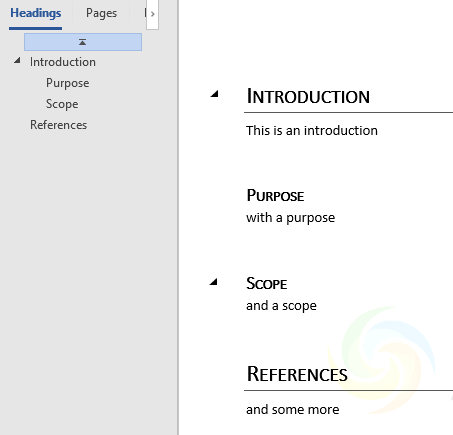
you can check the Make it a sub-section in each section setting.
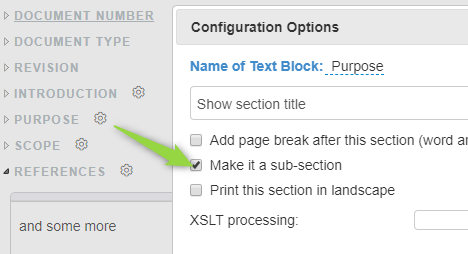
Note: this setting will not influence the numbering only the header style, e.g. Heading 1 vs Heading 2 in word.
List of items with folders
If you create lists of items and decide to print folders as headers they will be number as word headings.
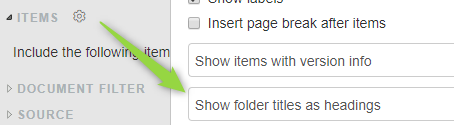
will create
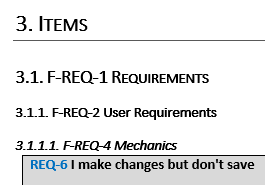
Numbering inside items
If you include a list of items, and the items contain text boxes, the headings will NOT be numbered or recognized as headings. You can use number lists inside these text boxes if you want to structure the content. However you cannot use ‘complicated’ list styles like 1.2.3 instead each sub list is independently number from the parent.