How can I add a new user?
In order to create new users, you need to have administrator rights. If you do, you can see "Server Administration" in the drop down menu, in the top right of the screen.
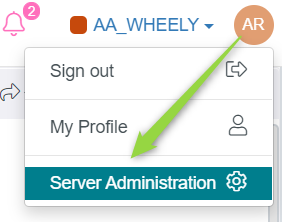
This will open the admin client in there you can add new users in the tab "User Management" accessible through the tree on the left.
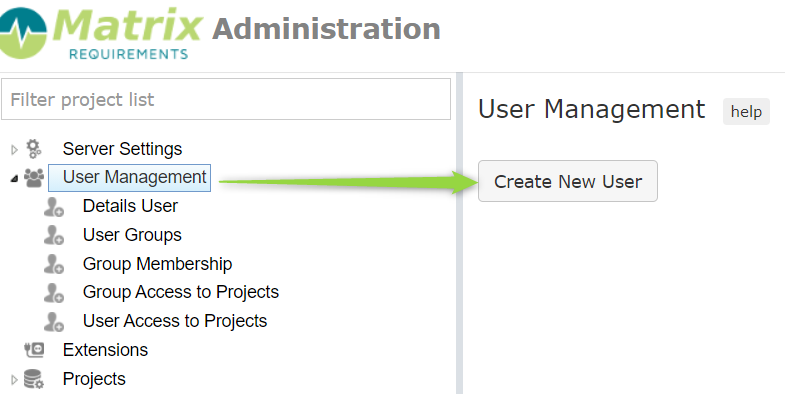
You can also access it via the Details User page, via the "add user" button in the last column header:
