Editing Controlled Documents
Each section shows up in a line with a small arrow, the title and a cog icon after. To edit the content of a section click on the arrow or the title, to modify how the content is shown in the document, click on the cog icon:
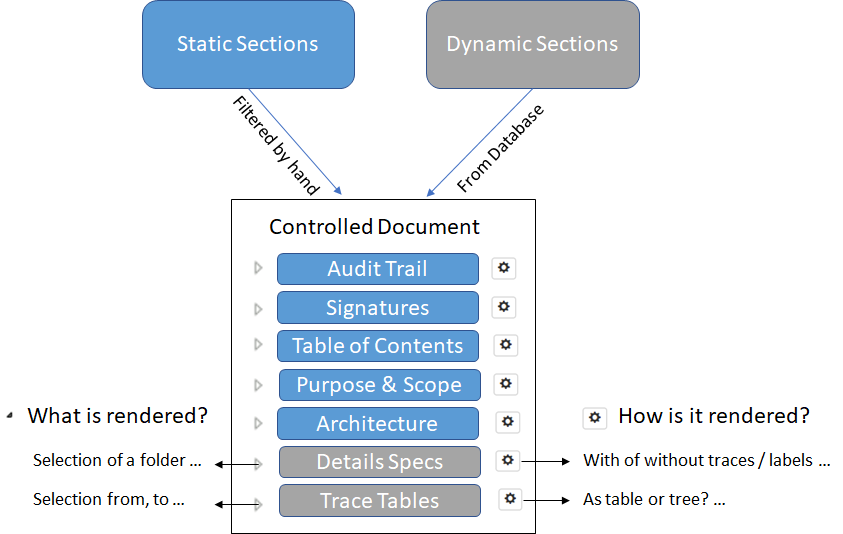
See Live Sections and Static Sections for a list of section types and options.
Webinar:
Look at the recorded webinar on Document creation in Matrix Applications: (direct link here)
